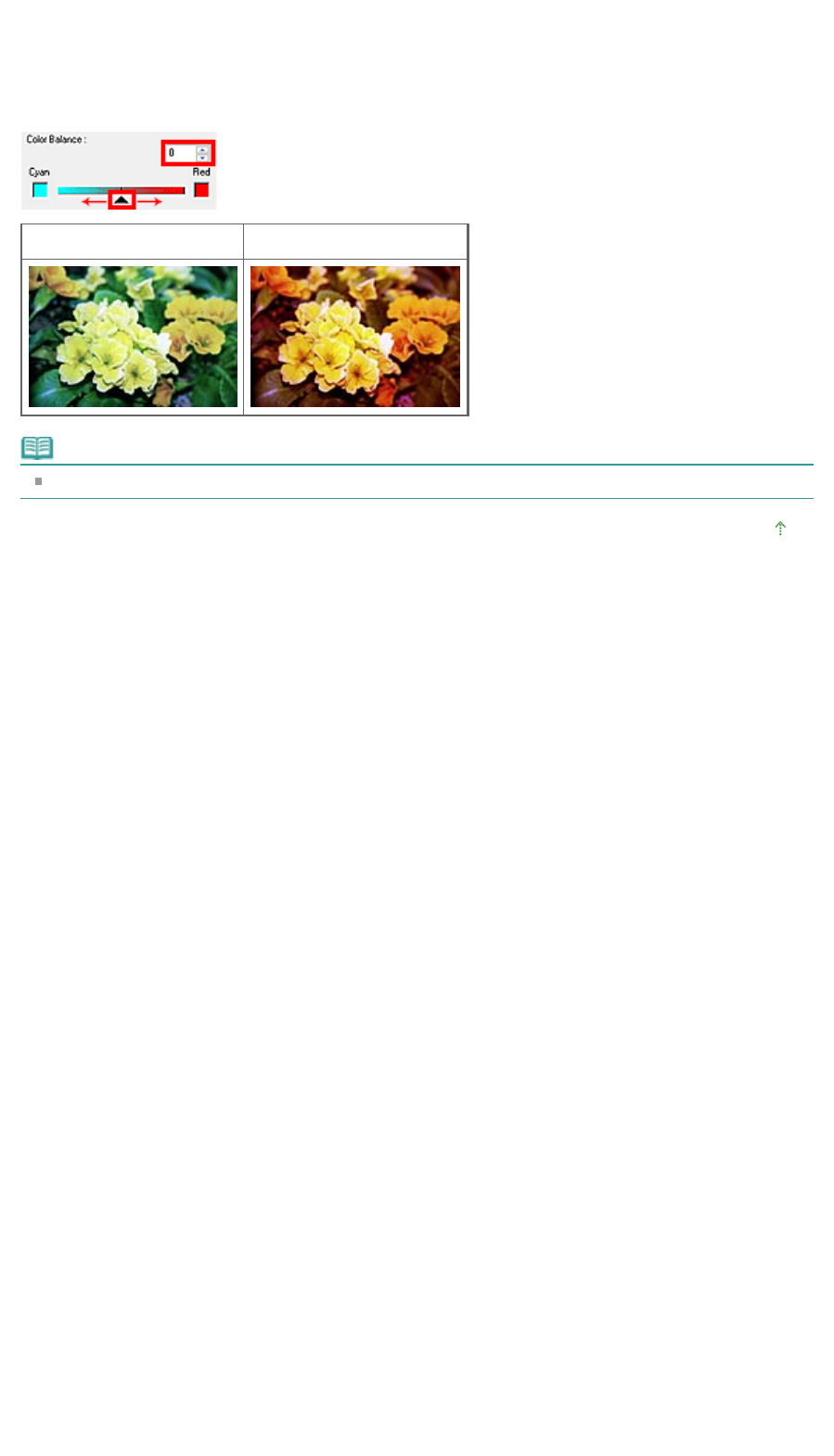
It is usually difficult to correct the image completely by adjusting only one color pair. It is recommended
that you find a portion in the image where it should be white, and adjust all three color pairs so that the
portion turns white.
You can also enter a value (-127 to 127).
Below is an example of an image in which the Cyan & Red pair has been adjusted.
Cyan is increased
Red is increased
Note
Click Defaults to reset all adjustments in the current window.
Page top
Sayfa 170 / 268 sayfaAdjusting Saturation and Color Balance


















