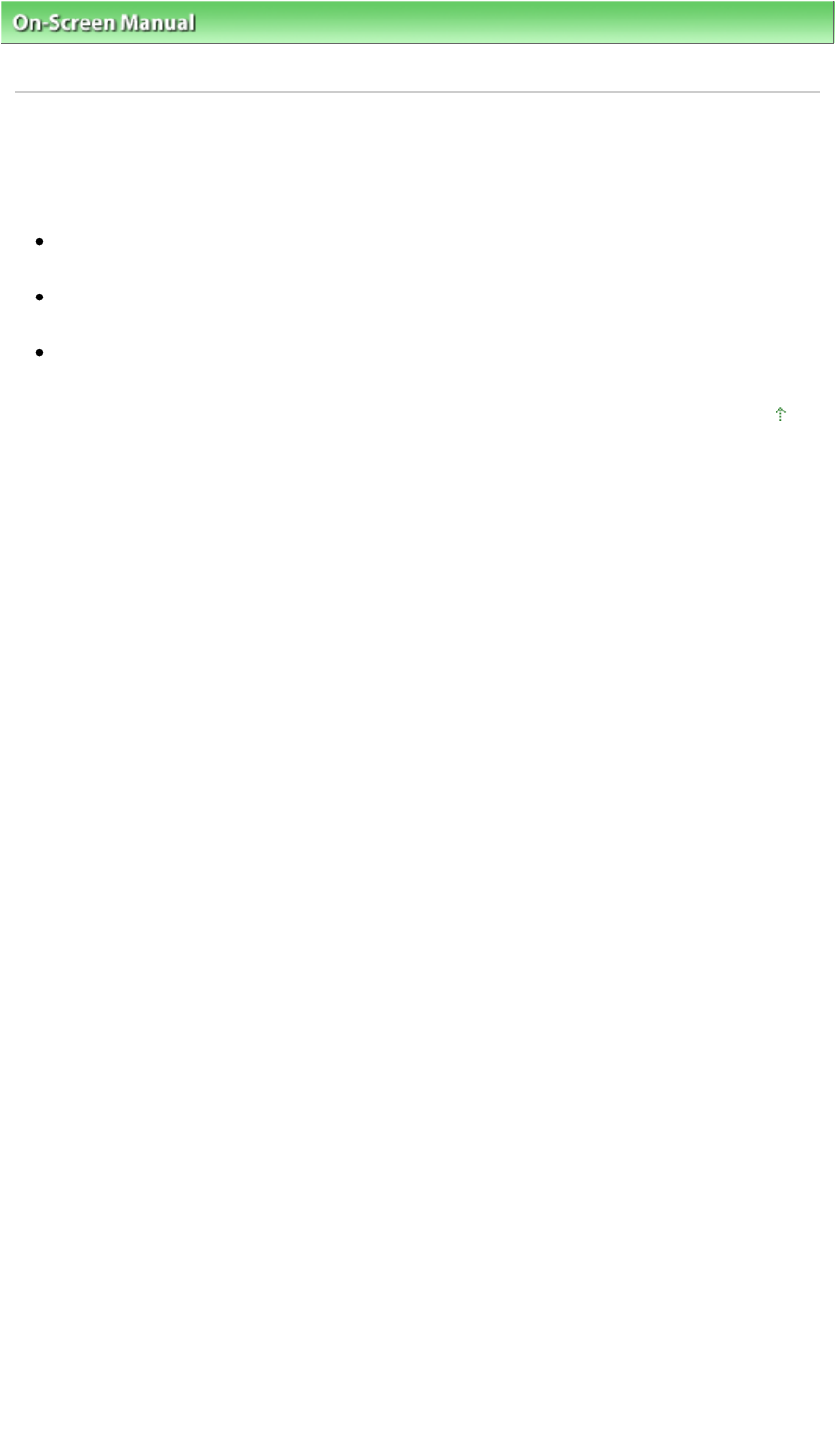
On-Screen Manual
>
Scanning Guide
>
Troubleshooting
>
Installation Problems
> Installation is unsuccessful (Insufficient
free hard disk space)
Installation is unsuccessful (Insufficient free hard disk space)
Check: Delete unnecessary files to obtain sufficient free hard disk space,
then try again.
From the Start menu, select (All) Programs > Accessories > System Tools > Disk Cleanup to delete
unnecessary files in the hard disk drive (C:).
Select unnecessary files, then right-click a selected file and click Delete. Right-click Rycycle Bin, then
click Empty Recycle Bin.
From the Start menu, select Control Panel (Windows 2000: Settings > Control Panel) > Uninstall a
program (Windows XP and Windows 2000: Add or Delete Programs), then delete unnecessary files.
Page top
Sayfa 232 / 268 sayfaInstallation is unsuccessful (Insufficient free hard disk space)


















