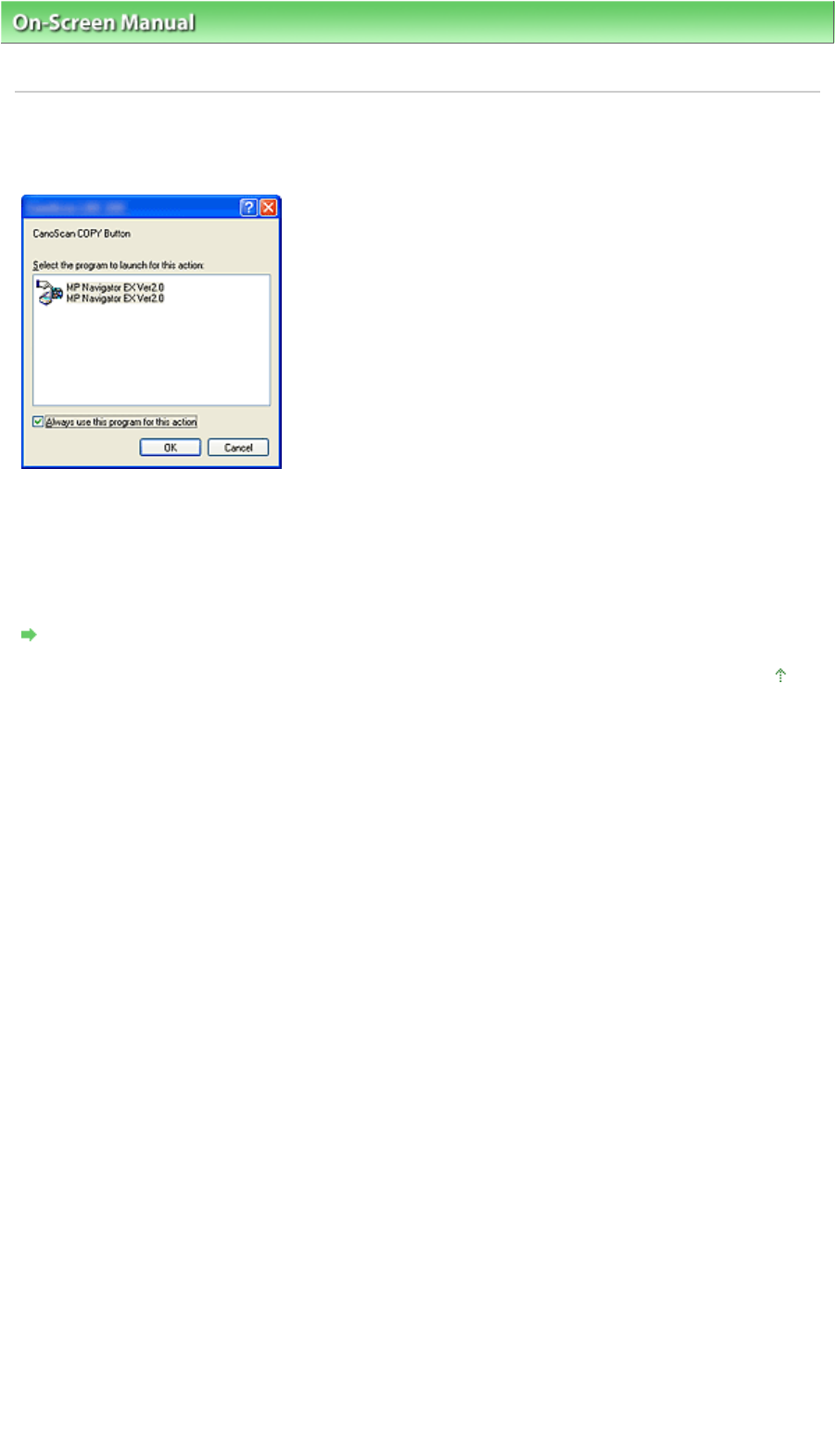
On-Screen Manual
>
Scanning Guide
>
Troubleshooting
>
Problems with Scanning > "Select the program to launch for
this action" Is displayed When a Scanner Button Is Pressed
"Select the program to launch for this action" Is displayed
When a Scanner Button Is Pressed
Check 1: If the software program is not installed, install it from the
Setup
CD-ROM
.
Install the software program following the procedure in the printed manual: Quick Start Guide.
Check 2: Set to start MP Navigator EX when a Scanner Button is pressed.
Scanner Button Settings
Page top
Sayfa 241 / 268 sayfa"Select the program to launch for this action" Is displayed When a Scanner B...


















