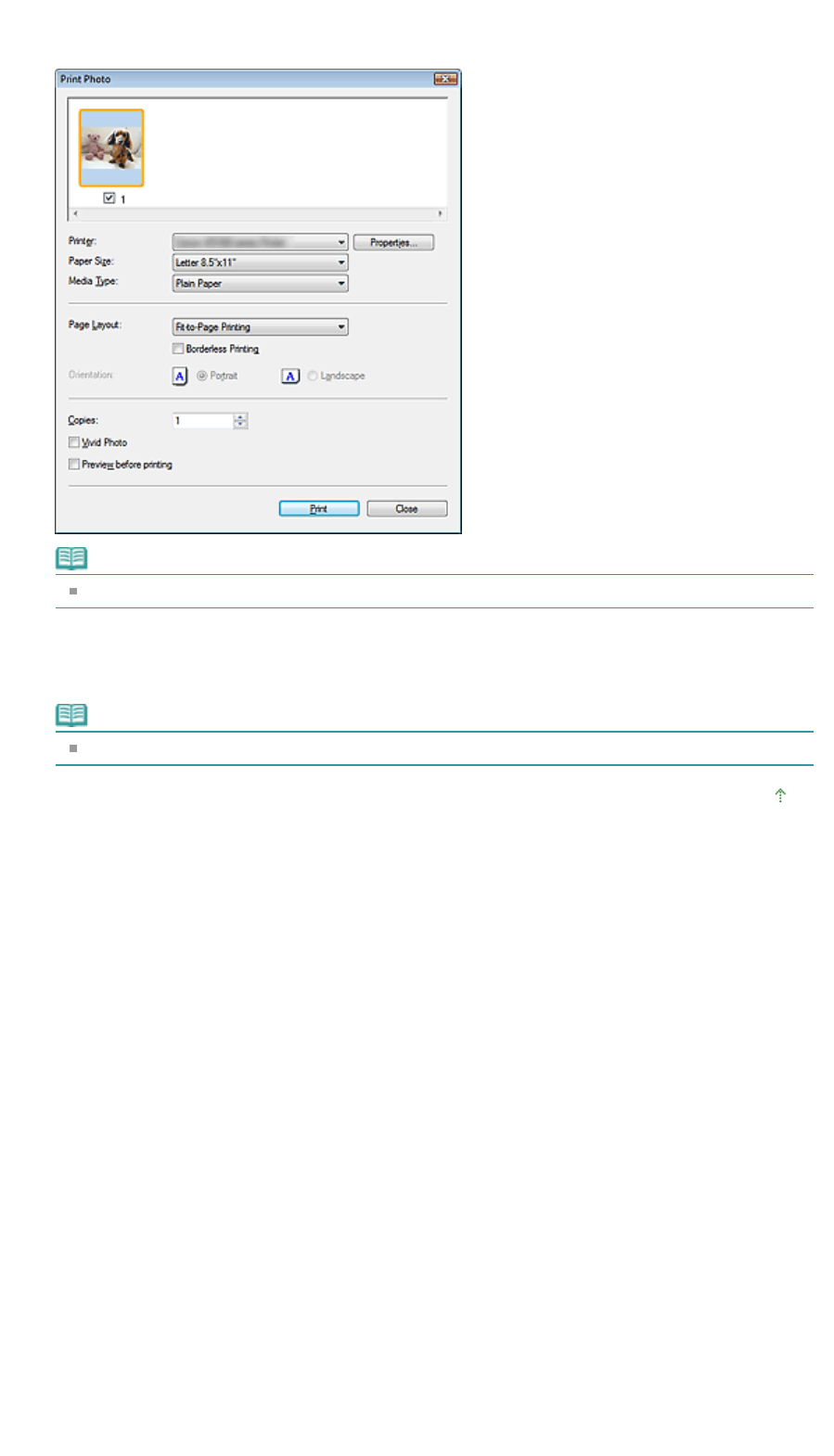
3.
Specify print settings as required.
In the displayed dialog box, specify paper size, print count, etc.
Note
See "
Print Photo Dialog Box
" for details.
4.
Click Print.
Printing starts.
Note
To cancel while printing, select the printer icon on the taskbar and click Cancel Printing.
Page top
Sayfa 63 / 268 sayfaPrinting Photos


















