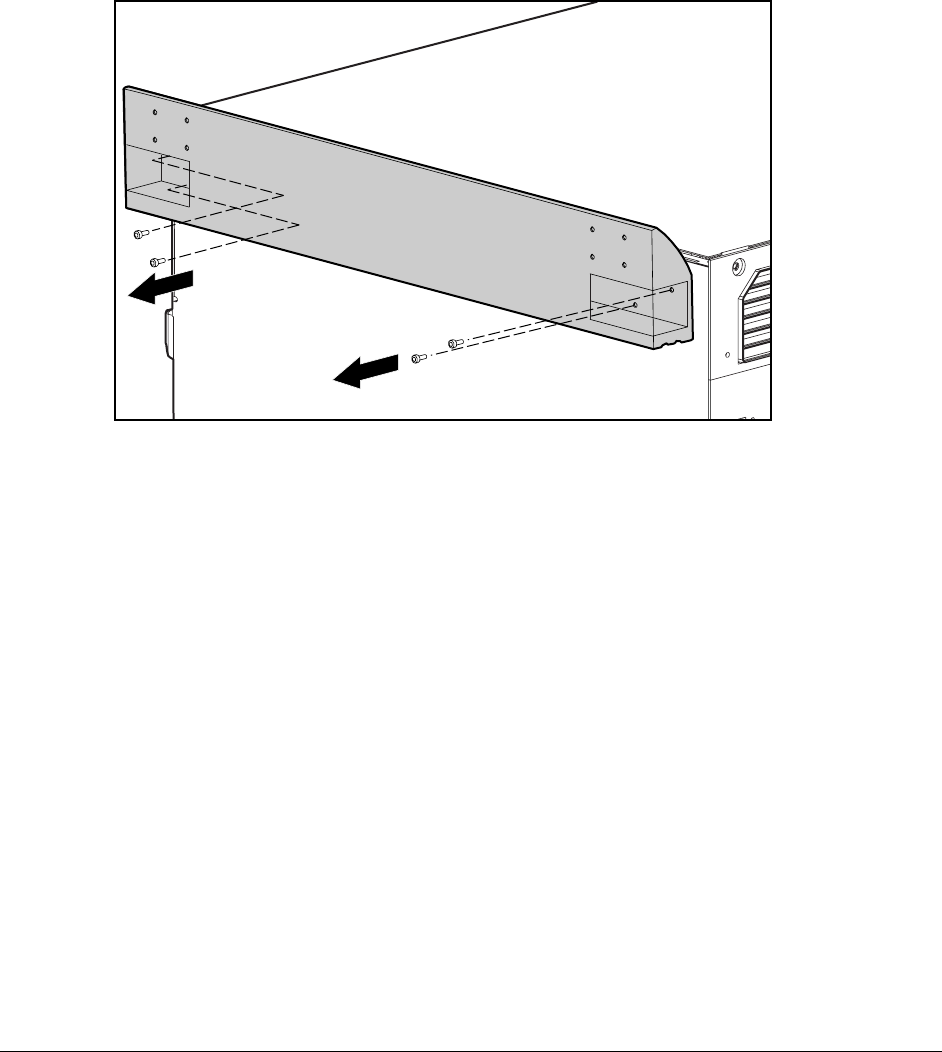
2-6 Removal and Replacement Procedures
Caster Mounting Support
To remove the caster mounting support:
1. Perform the preparation procedures. See “Preparation Procedures” earlier in this chapter.
2. Remove the casters. See “Locking Casters” earlier in this chapter.
3. Remove the four T-15 screws securing the caster mounting support to the server.
4. Pull the caster mounting support away from the server.
Figure 2-2. Removing the caster mounting support
Reverse steps 1 through 4 to replace the caster mounting support.


















