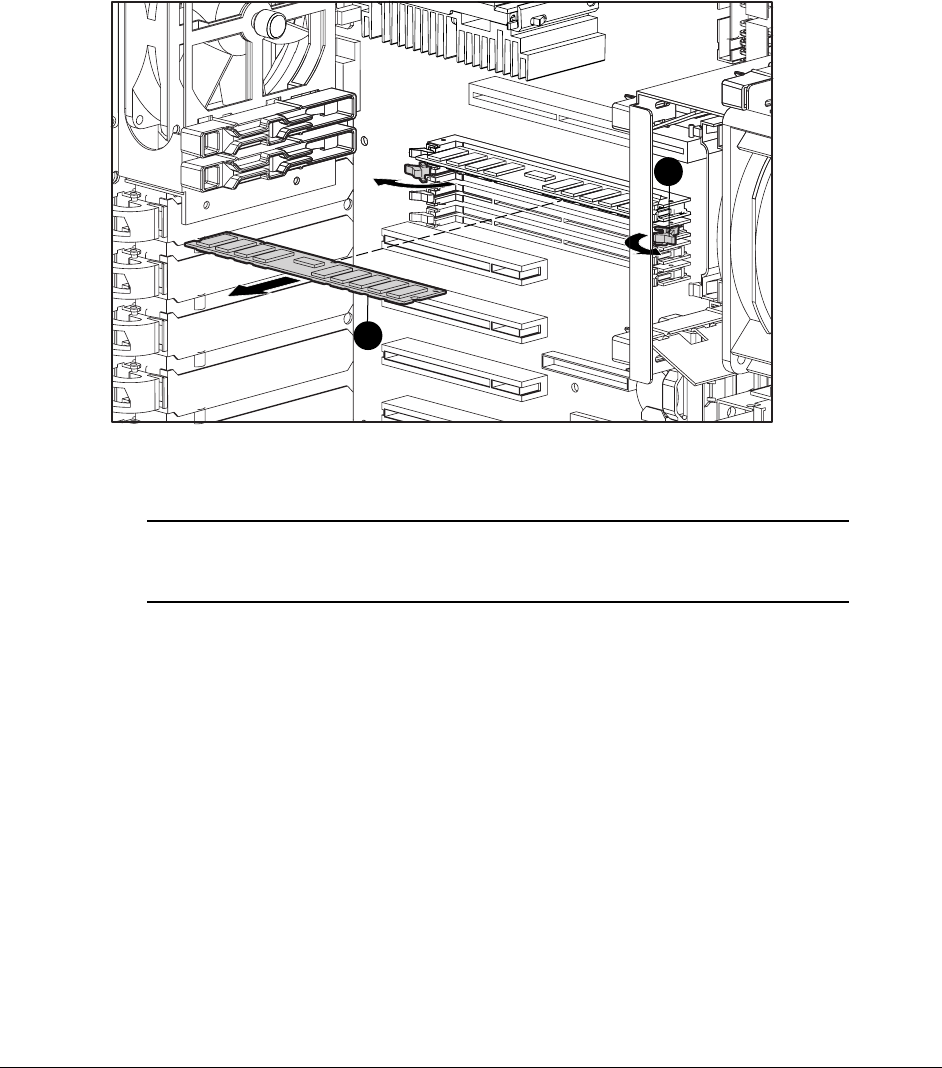
2-32 Removal and Replacement Procedures
To remove an SDRAM DIMM:
1. Perform the preparation procedures. See “Preparation Procedures” earlier in this chapter.
2. Remove the top access panel. See “Top Access Panel” earlier in this chapter.
3. Remove any expansion boards above the SDRAM DIMM socket.
4. Press both SDRAM DIMM socket latches outward
1
.
5. Pull out the SDRAM DIMM
2
.
2
1
Figure 2-28. Removing a SDRAM DIMM
Reverse steps 1 through 5 to replace a SDRAM DIMM.
IMPORTANT: A memory module can be installed one way only. Be sure to match the key
sockets on the module with the tab on the memory socket. Push the module down into the
socket, ensuring that the module is fully inserted and properly seated.


















