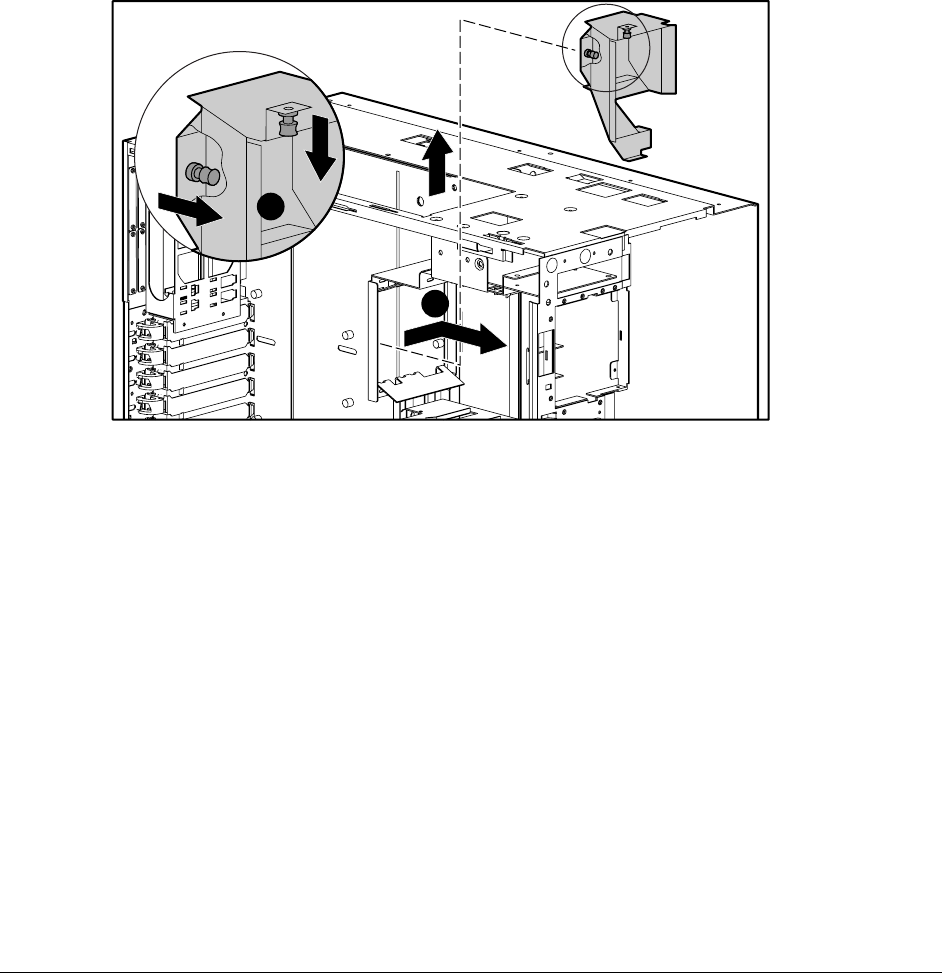
2-17
Compaq ProLiant 3000 Servers, for use with Intel 350 MHz or greater processor-based servers only, Maintenance and Service Guide
Fan Baffle
The fan baffle should only be removed if damaged.
To remove the fan baffle:
1. Perform the preparation procedures. See “Preparation Procedures” earlier in this chapter.
2. Remove the side access panel. See “Side Access Panel” earlier in this chapter.
3. Remove fan 2. See “Front Fan(s)” earlier in this chapter.
4. Unsnap the two pins
1
on the fan baffle.
5. Pull the fan baffle back
2
, then out and up from the side of the chassis.
2
1
Figure 2-13. Removing the fan baffle
Reverse steps 1 through 5 to replace the fan baffle.


















