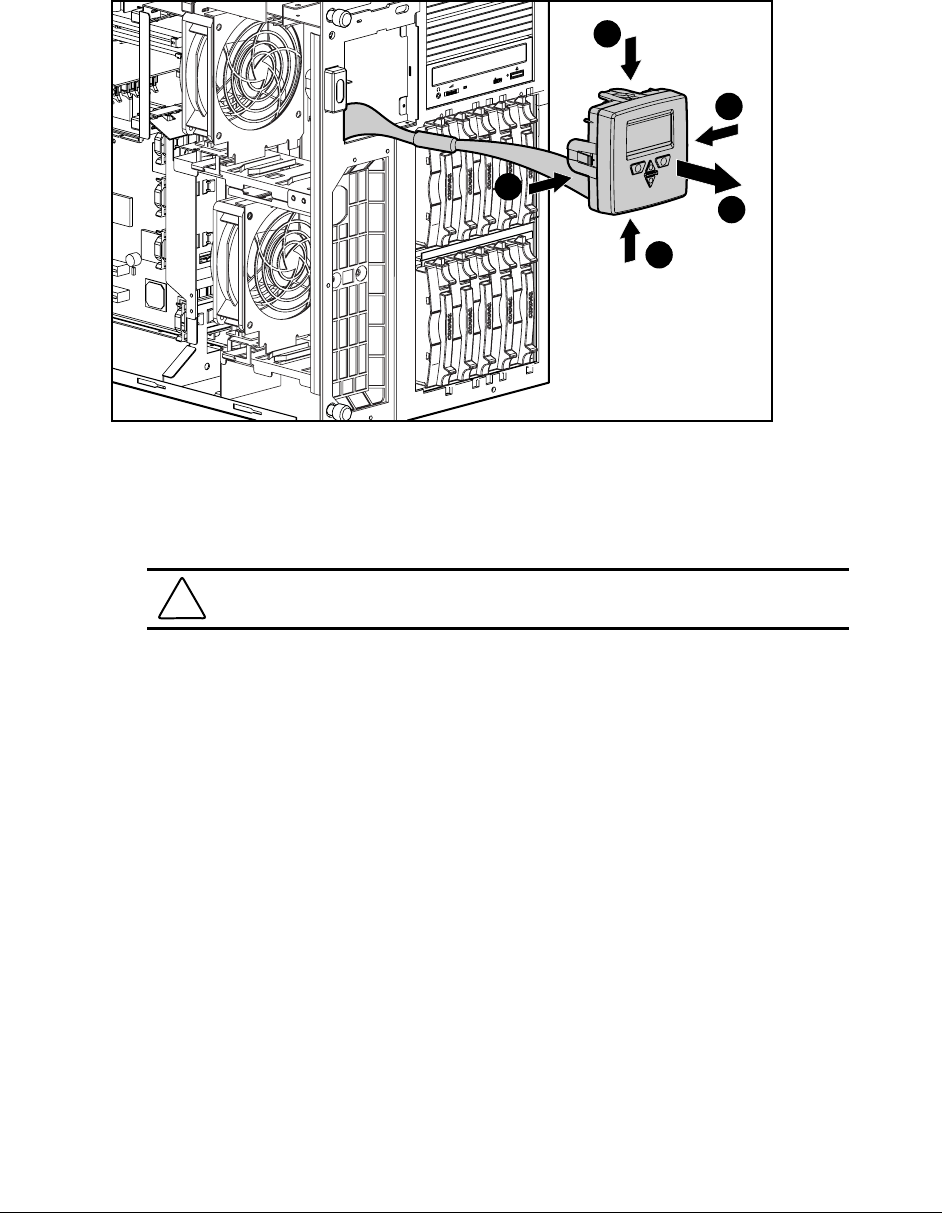
2-14 Removal and Replacement Procedures
7. Press the four latches on the rear of the IMD
3
.
8. Pull the IMD from the front of the server
4
.
COMPACT
3
4
3
3
3
Figure 2-10. Removing the Integrated Management Display
NOTE: Drive cage may may not be as illustrated.
Reverse steps 1 through 8 to replace the IMD.
CAUTION: Make sure all power and signal cables to the drive cage assembly are
reseated properly.


















