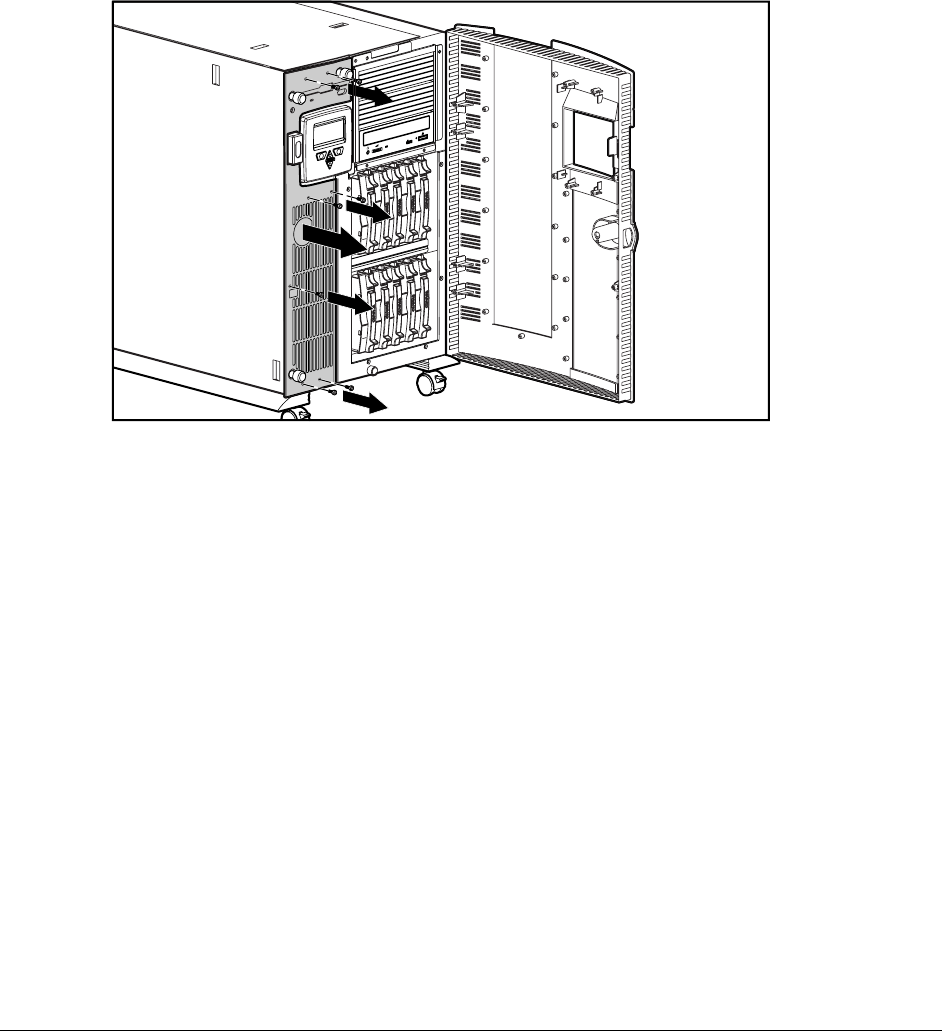
2-8 Removal and Replacement Procedures
Front Fixed Bezel
The front fixed bezel must be removed to replace the power switch. To remove the front
fixed bezel (tower model only):
1. Perform the preparation procedures. See “Preparation Procedures” earlier in this chapter.
2. Open the front bezel door.
3. Remove the seven T-15 screws securing the front fixed bezel to the chassis.
4. Pull the front fixed bezel away from the chassis.
COMPACT
Figure 2-4. Removing the front fixed bezel
NOTE: Drive cage may not be as illustrated.
Reverse steps 1 through 4 to replace the front fixed bezel.


















