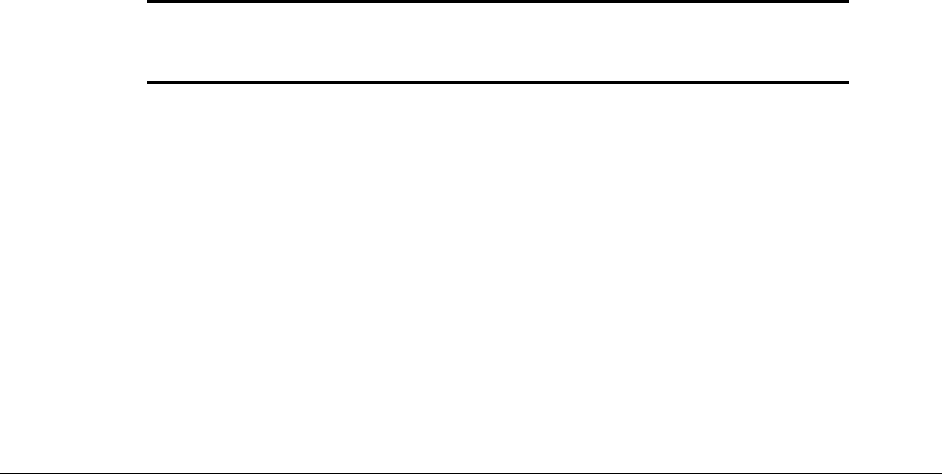
3-3
Compaq ProLiant 3000 Servers, for use with Intel 350 MHz or greater processor-based servers only, Maintenance and Service Guide
Running Compaq Utilities
There are three ways to access Compaq Utilities:
■ Run the utilities on the system partition.
If the system was installed using SmartStart, the Compaq utilities will automatically be
available on the system partition. The system partition could also have been created during a
manual system installation.
To run the utilities on the system partition, boot the system and press
F10
when you see:
“Press F10 for system partition utilities.” Then select the utilities from the menu.
❏ System Configuration Utility is available under the System Configuration menu.
❏ Array Configuration Utility is available under the System Configuration menu.
❏ Drive Array Advanced Diagnostics Utility is available under the Diagnostics and
Utilities menu.
❏ ROMPaq Firmware Upgrade Utility is available under the Diagnostics and
Utilities menu.
■ Run the utilities from diskette.
You can also run the utilities from their individual diskettes. If you have a utility diskette
newer than the version on the SmartStart and Support Software CD, use that diskette.
You can also create a diskette version of the utility from the SmartStart and Support
Software CD. To create diskette versions of the utilities from the CD:
1. Boot the Compaq SmartStart and Support Software CD.
2. From the Compaq System Utilities screen, select Create Support Software È Next.
3. Select the diskette you would like to create from the list, then follow the instructions
on the screen.
■ Run the utilities from the Compaq SmartStart and Support Software CD.
IMPORTANT: Only the System Configuration Utility and the Array Configuration Utility can
be executed from the Compaq SmartStart and Support Software CD. All other utilities must
be executed from the system partition or from diskette.
To run these utilities directly from the Compaq SmartStart and Support Software CD:
1. Boot the Compaq SmartStart and Support Software CD.
2. From the Compaq System Utilities screen, select the utility you wish to run, then
select Next.
❏ To execute the System Configuration Utility, select Run System Configuration
Utility.
❏ To execute the Array Configuration Utility, select Run Array Configuration
Utility.


















