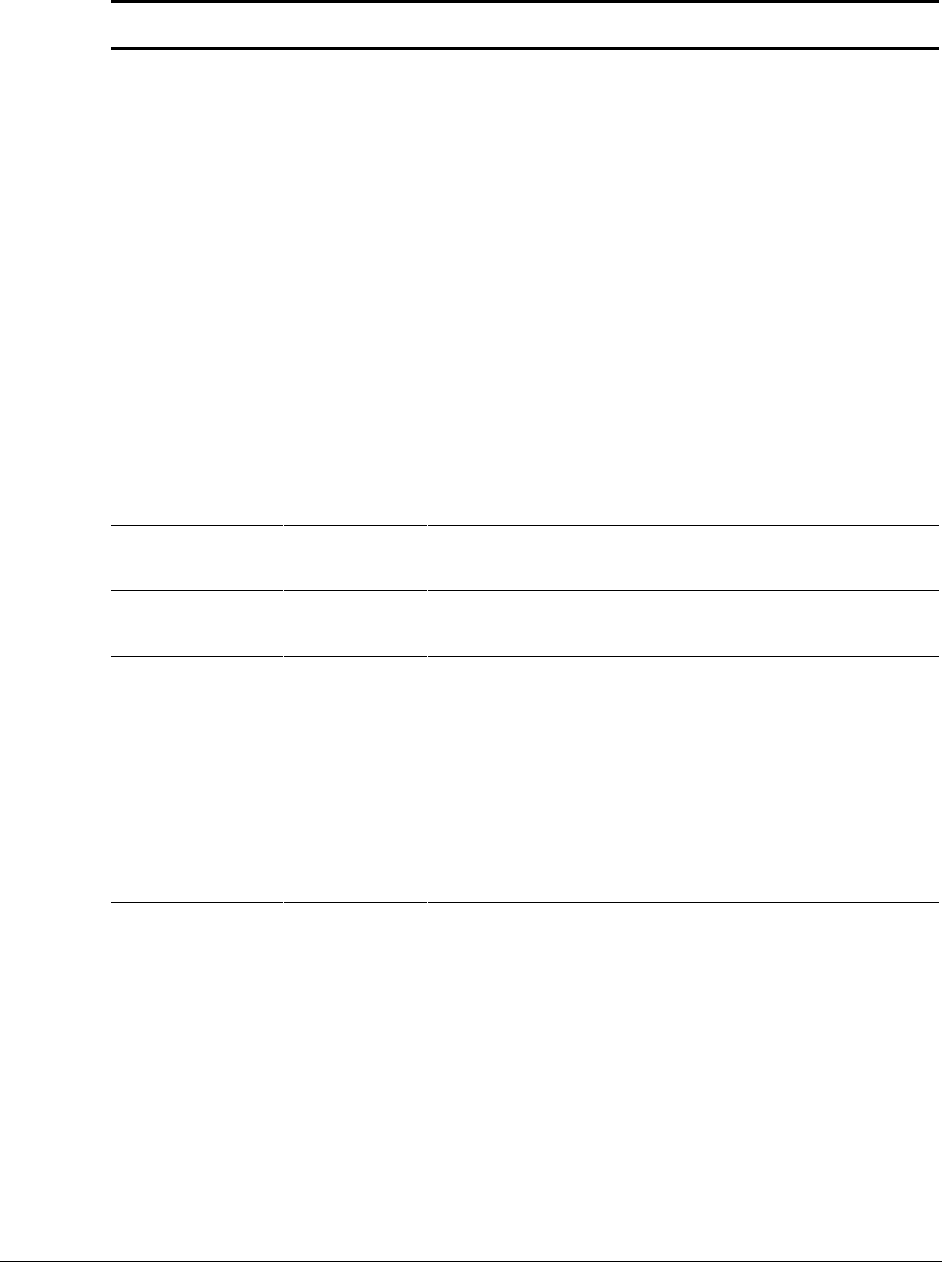
3-14 Diagnostic Tools
POST Error Messages
Continued
Error Code
Audible Beeps
L=Long S=Short
Probable Source of Problem
Recommended Action
1789-Drive Not
Responding, Physical
Drive
Check cables or
replace physical
drive
X
.
Select "F1" to
continue - drive array
will remain disabled.
Select "F2" to fail
drive(s) that are not
responding -
Interim Recovery
Mode will be enabled
if configured for fault
tolerance.
None Cable or hard drive failure. 1. Check the cable connections.
2. Replace the cables.
3. Replace the drive.
4. If you do not want to replace the
drives now, press F2.
1790-Disk 0
Configuration Error
None Hard drive error or wrong drive
type.
Run the System Configuration Utility
and Diagnostics and correct.
1791-Disk 1 Error None Hard drive error or wrong drive
type.
Run the System Configuration Utility
and Diagnostics and correct.
1792-Drive Array
Reports Valid Data
Found in Array
Accelerator.
Data will automatically
be written to drive
array.
None This indicates that while the
system was in use, power was
interrupted while data was in
the Array Accelerator memory.
Power was then restored
within eight to ten days, and
the data in the Array
Accelerator was flushed to the
drive array.
No action necessary; no data has been
lost. Perform orderly system
shutdowns to avoid data remaining in
the Array Accelerator.
Continued


















