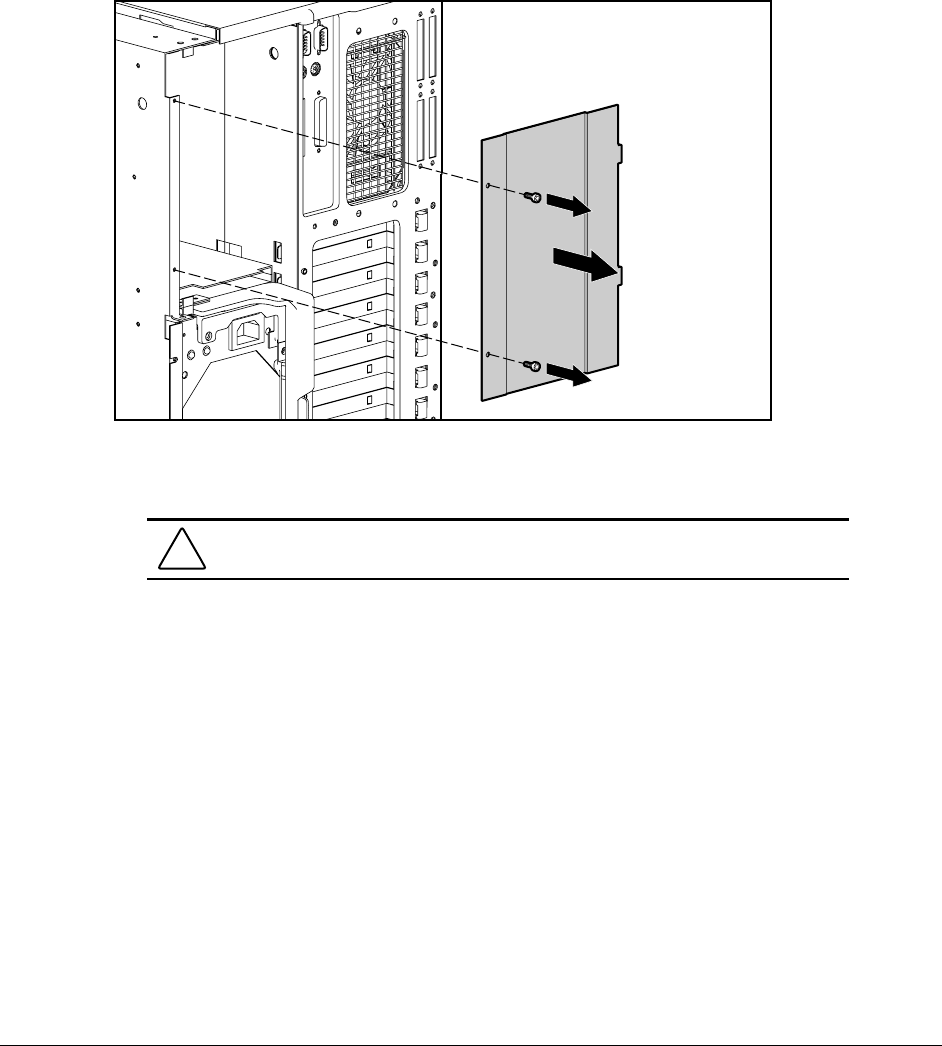
2-39
Compaq ProLiant 3000 Servers, for use with Intel 350 MHz or greater processor-based servers only, Maintenance and Service Guide
Power Supply Blank Panel
The power supply blank panel is removed to install a redundant power supply.
To remove the power supply blank panel:
1. Perform the preparation procedures. See “Preparation Procedures” earlier in this chapter.
2. Remove the two T-15 screws securing the power supply cover plate to the chassis.
3. Pull the power supply cover plate away from the chassis.
Figure 2-35. Removing the power supply cover plate
Reverse steps 1 through 3 to replace a power supply cover plate.
CAUTION: The power supply cover plate or the optional hot-plug redundant
power supply must be present in bay 2 to maintain proper cooling of drive bays.


















