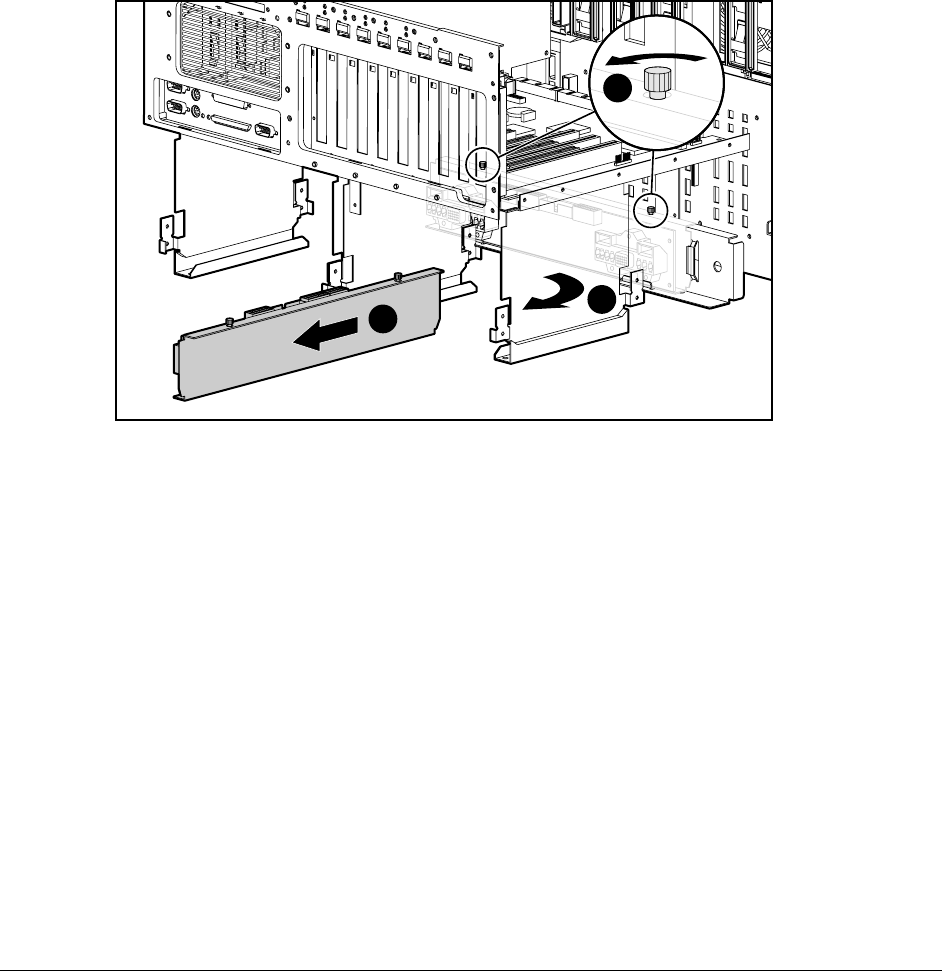
2-40 Removal and Replacement Procedures
Power Backplane Board
The power backplane board is removed for replacement.
To remove the power backplane board:
1. Perform the preparation procedures. See “Preparation Procedures” earlier in this chapter.
2. Remove the power supply(s). See “Hot-Plug Power Supply” earlier in this chapter.
3. Disconnect all cables from the power backplane board.
4. Loosen the two thumbscrews on the backplane board
1
.
5. Rotate the power backplane board
2
, then slide it out the rear of the chassis
3
.
2
3
1
Figure 2-36. Removing the power backplane board
Reverse steps 1 through 5 to replace the power backplane board.


















