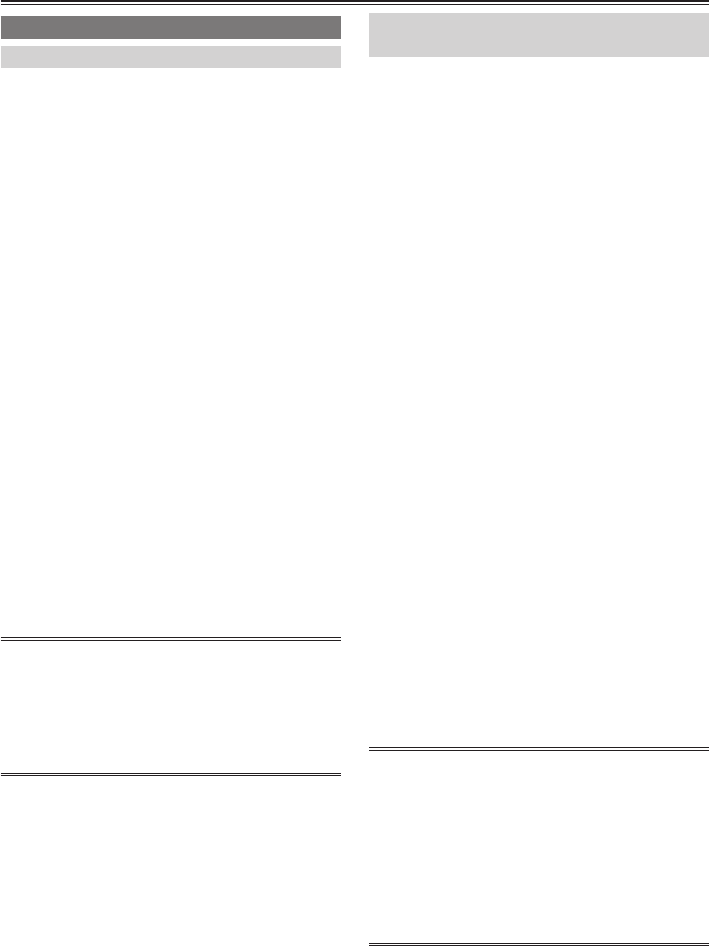
116
Using a hard disk drive (PC mode: USB host) (continued)
Writing data back to P2 cards
Selecting clips on the hard disk drive
Youcanselectclipsontheharddiskdrivetobe
writtenbacktoP2cards.
1 Switch the mode to USB HOST.
•
“SwitchingtotheUSBHOSTmode”(Page111)
•
Thethumbnailscreenisdisplayed.
(USBHOSTisdisplayedinthebottomright.)
2 Connect a hard disk drive via USB.
3 Insert the target P2 card in a slot.
4 Press the MENU button and select HDD →
EXPLORE from the thumbnail menu. Move
to the appropriate partition and select it
with the SET button on the Operation lever.
5 From among the thumbnails, select the
clips to be written to the P2 card.
6 Press the MENU button and select
OPERATION → COPY. Then, specify the
slot that contains the target P2 card.
7 Select YES.
•
ThisstartsthedatawritetotheP2card.
•
Whenthewritingiscompleted,themessage
“COPYCOMPLETED!”isdisplayed.
•
When only selected les are written, no
verication is performed.
•
Copy data in clip units from cards with a
different model number as data cannot be
imported by the partition between such
cards. Copy data by clip.
Selecting clips from the thumbnail
menu
ForaType-SorP2STOREharddiskdrive,you
canwritedatabacktoaP2cardwiththesame
modelnumberonacardbasis.ThetargetP2cards
mustbepreformatted.
1 Switch the mode to USB HOST.
•
“SwitchingtotheUSBHOSTmode”(Page111)
•
Thethumbnailscreenisdisplayed.
(USBHOSTisdisplayedinthebottomright.)
2 Connect a hard disk drive via USB.
3 Insert the target P2 cards in slots.
4 Press the MENU button and select HDD →
EXPLORE from the thumbnail menu. Move
to the appropriate partition and select it
with the SET button on the Operation lever.
5 From the thumbnail menu, select
OPERATION → IMPORT. Then, specify
the slots that contain the empty target P2
cards.
6 Select YES.
•
Thisstartsthewriteprocess.
•
Whenthewritingiscompleted,themessage
“COPYCOMPLETED!”isdisplayed.
<For your information>
Todisablevericationduringwriting,select
HDD→SETUPfromthethumbnailmenuand
settheoptionVERIFYtoOFF.Thisspeedsup
writingwithoutverifyingdatawriting.
•
If a clip is written back to a P2 card different
from the original card that contained that
clip, then the clip may be incomplete. If this
is the case, reconnect the clip.
•
“Reconnectionofincompleteclips”(Page85)
•
Copy data in clip units from cards with a
different model number as data cannot be
imported by the partition between such
cards. Copy data by clip.


















