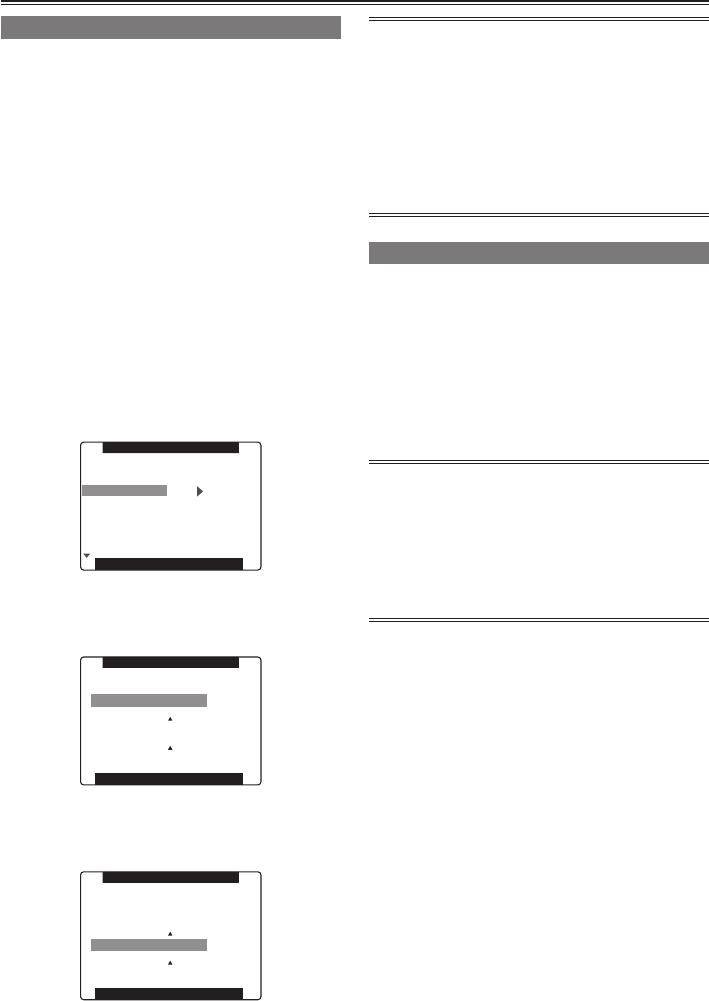
8
Adjusting the screen display
1 Set the POWER/MODE switch to ON.
(Page25ofVol.1)
2 Press the MENU button.
•
Fordetailsonmenuoperation,referto“Using
thesetupmenus”(Page28ofVol.1).
•
Youcanalsousethecorrespondingbuttons
ontheremotecontrol.Fordetails,see
“Descriptionofparts”(Remotecontrol).
(Page19ofVol.1)
3 Viewnder adjustments
SelectCHANGEunderEVFSETTINGonthe
settingmenuDISPLAYSETUPscreen.
LCD monitor adjustments
SetCHANGEunderLCDSETTINGonthe
settingmenuDISPLAYSETUPscreen.
•
When adjusting the viewnder
PUSH MENU TO RETURN
EVF PEAK FREQ
EVF SETTING
EVF B. LIGHT
EVF COLOR
ZEBRA1 DETECT
ZEBRA2 DETECT
0
LOW
>>>
NORMAL
ON
EVF MODE AUTO
100%
85%
EVF PEAK LEVEL
DISPLAY SETUP
4 Push the Operation lever in the or
direction to select the item.
•
When adjusting the viewnder
PUSH MENU TO RETURN
EVF BRIGHTNESS
EVF CONTRAST
EVF SETTING
[–] ––––––––+–––––––– [+]
[–] ––––––––+–––––––– [+]
5 Push the Operation lever in the or
direction to make adjustment.
•
When adjusting the viewnder
PUSH MENU TO RETURN
EVF BRIGHTNESS
EVF CONTRAST
EVF SETTING
[–] ––––––––+–––––––– [+]
[–] ––––––––+–––––––– [+]
6 Press MENU three times to exit the menus.
•
YoucanreturnthesettingsforEVFSETTING
andLCDSETTINGtothefactorysettingsby
selectingtheitemandpressingCOUNTER
RESET(ifitispossibletochangetheitemat
thattime).
•
Theviewnderdisplaycanbeincolororblack
andwhite.(Seethesetupmenus,DISPLAY
SETUPscreen,EVFCOLOR.)Theresolution
isthesameforbothofthem.
Changing backlight brightness
ThebrightnessoftheLCDmonitorbacklightcan
beadjustedbetweenvedifferentsettings.
1 Select LCD BACKLIGHT from the setup
menu DISPLAY SETUP screen.
2 Select and set a value in the range of +1 to
–3.
Thegreaterthevaluethebrighterthescreen.
•
Thissettingwillremainsavedevenifthe
camera-recorder’spowerisswitchedoff.
•
YoucancyclethroughLCDBACKLIGHT
valuesandswitchbacklightbrightnessby
pressingaUSERbuttontowhich“LCDB.L”
hasbeenassigned.
“UsingtheUSERbuttons”(Page39)
Viewnder (continued)


















