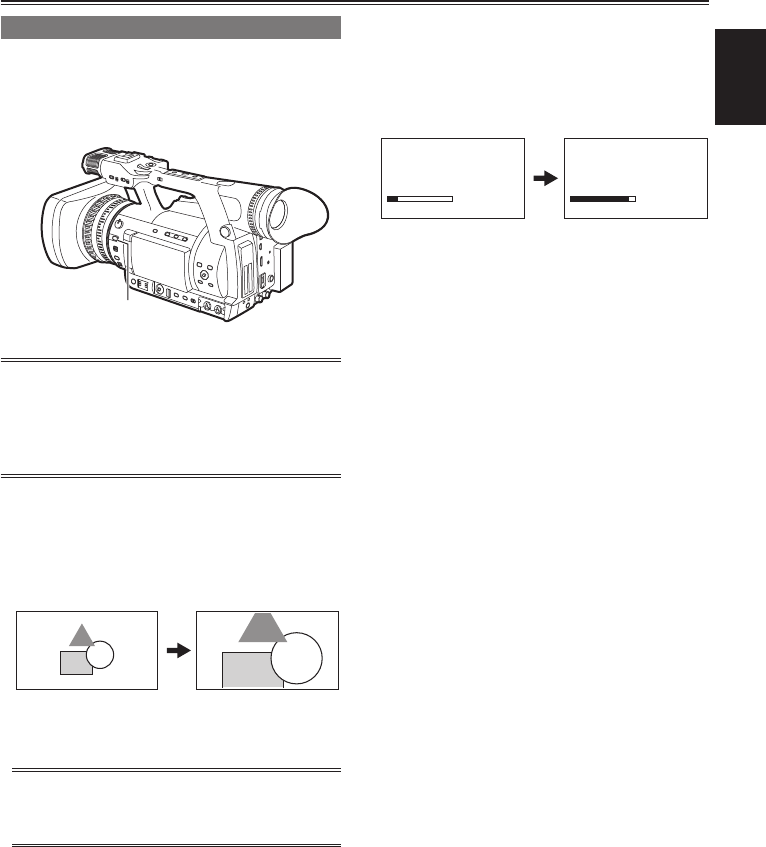
29
Shooting
Using focus assist function
PressingtheFOCUSASSISTbuttonmagniesthe
imageatthecentertofacilitatefocusing.
SetthemenuoptionFOCUSBARtoONinthe
DISPLAYSETUPscreentodisplaythefocusbar.
FOCUS ASSIST button
This function magnies only the image at the
center of the LCD monitor and viewnder.
It is not superimposed on signals output
via the VIDEO OUT, SDI OUT and HDMI OUT
connectors.
EXPANDED: (FOCUS ASSIST button)
Treblesthesizeofthecenteroftheimage.
Thestatusindicationandthezebrapattern
disappearsandEXPANDEDappearsatthetop
ofthescreen.
EXPANDED
•
TheEXPANDEDdisplayisavailableonlyduring
recordinganddoesnotworkinexternalinput
mode.
In VIDEO OUT, SDI OUT, and HDMI OUT, the
center of the image is not magnied and
status indications do not appear.
FOCUS BAR: (DISPLAY SETUP menu)
Thelengthofthebarindicateswhethertheimage
isinfocus.
Thefocusbarextendstothefarrightwhenthe
imageisinfocus.
Out of focus The bar extends to
the right when the
image is in focus.


















