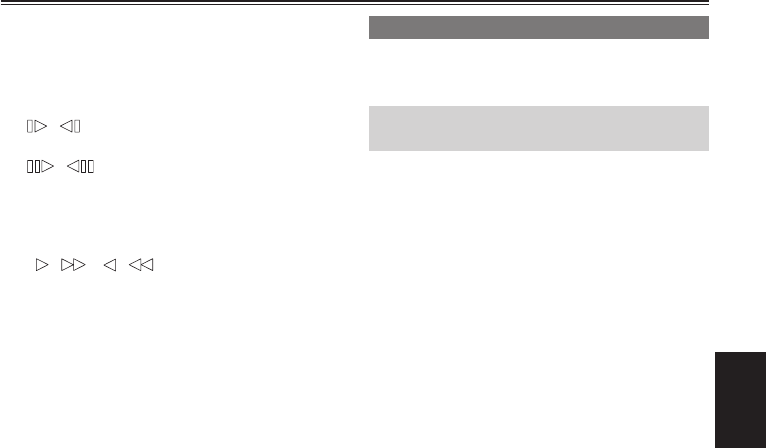
125
Displays
33 Recording and playback
REC : Recording
PAUSE : Recordingstandby
: Playbackpause
: Play
( ) :
Slowplay(Reverseslowplay)
( ) :
Frame-by-frame(ReverseFrame-by-frame)
() :
Fast-forward/Fast-forwardplay(Rewind/Fast-
backwardplay)
×
/× (× /×
)
:
Variable-speedsearch(Reversevariable-
speedsearch)
CLIP (CLIP ) :
Clipforward(clipreverse),cueupofsingle
clips
CLIP &T (CLIP &T )
Cueforward(cueback)tothestartpointof
clipsandtextmemopoints(whenthemenu
optionSEEKSELECTissettoCLIP&Tinthe
OTHERFUNCTIONSscreen)
START:
Indicatesthatrecordinghasstartedforanew
clipinone-cliprecordingmode.
END:
Indicatesthatcompilingtoacliphasstopped
inone-cliprecordingmode.
DuringDISPLAYOFF,onlytheREC,START,
andENDdisplaysareshownatthetopright.
Alsodisplayedattopright,whenpre-recording,
looprecording,intervalrecordingorone-shot
recordingisset.
Special recording display
Thisdisplayappearswhenthemenuoption
RECFUNCTIONintheRECORDINGSETUP
screenissettoINTERVAL,ONESHOTor
LOOPandwhenPRERECissettoON.
L –:LOOP(looprecording)
I –: INTERVAL(intervalrecording),ONE
SHOT(one-shotrecording)
P –:PREREC(pre-recrecording)
Center information display
Thefollowinginformationdisplays(Page122)are
provided.
P2 card recording and playback data
indications
BOS
Beginningofstream.Nomoredataisavailablein
therearwardplaybackdirection.
CANNOT PLAY
Appearswhenplaybackisdisabled.
CARD ERR (1) (2) (1/2):
ThenumberidentiestheP2cardthatisgiving
trouble.
UPDATING: Readingcarddata
CANNOT REC
Appearswhenrecordingcannotbestartedby
pressingtheSTART/STOPbutton.
EOS
Endofstream.Nomoredataisavailableinthe
forwardplaybackdirection.
PRE REC ON (OFF) (INVALID)
AppearswhentheUSERbuttontowhichpre-
recordinghasbeenassignedispressed.
SHOT MARK ON (OFF) (INVALID)
AppearswhenpressingtheUSERbuttonto
whichSHOTMARKisassigned.
SLOT SEL (INVALID)
AppearswhenpressingtheUSERbuttonto
whichSLOTSELisassigned.
TEXTMEMO (INVALID)
AppearswhenpressingtheUSERbuttonto
whichTEXTMEMOisassigned.
VFR ON NO AUDIO RECORDING
Appearswhenaudiosignalcannotberecorded
withVFRrecording.


















