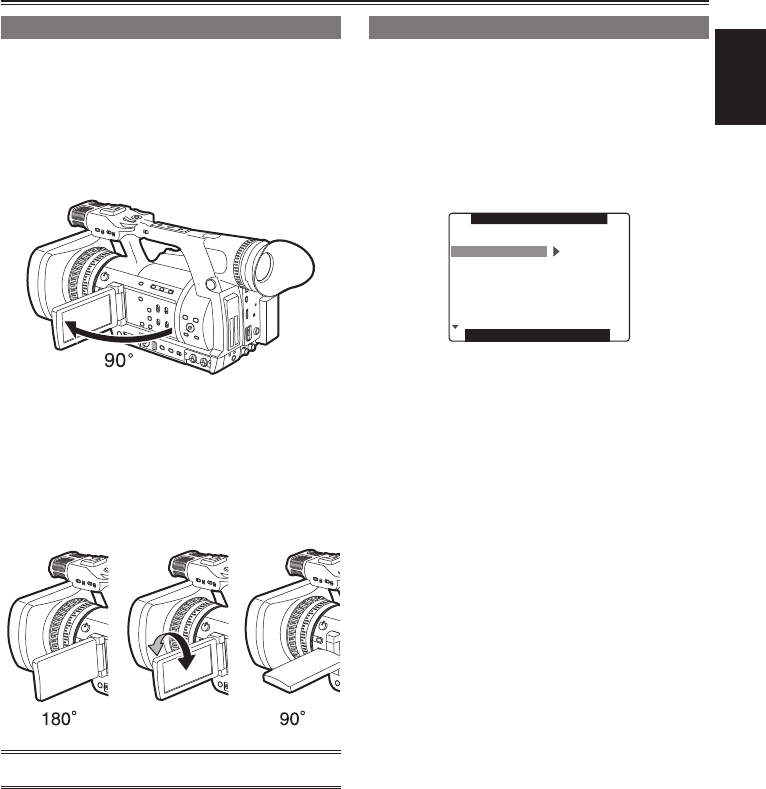
7
Shooting
Using the LCD monitor
1 Set the POWER/MODE switch to ON.
(Page25ofVol.1)
2 Open the LCD monitor.
•
Itcanopenoutto90degrees.Donottry
toopenitfurtherasthiswilldamagethe
camera-recorder.
3 Position the LCD monitor where it is easiest
to see.
•
Themonitorcanberotated180degrees
towardthelensand90degreestowardyou.
•
Do not apply unnecessary force to the
open LCD. This can damage the camera-
recorder.
•
EnsuretheLCDisfullyclosed.
Emphasizing Image Outlines
Emphasizingoutlinesofimagesintheviewnder
andontheLCDmonitormakesiteasiertofocus.
Thisfunctiondoesnotaffectvideooutputfromthe
camera-recorderorvideorecordedbythecamera-
recorder.
Adjust EVF PEAK LEVEL and EVF PEAK FREQ
in the DISPLAY SETUP screen.
PUSH MENU TO RETURN
EVF PEAK FREQ
EVF SETTING
EVF B. LIGHT
EVF COLOR
ZEBRA1 DETECT
ZEBRA2 DETECT
0
LOW
>>>
NORMAL
ON
EVF MODE AUTO
100%
85%
EVF PEAK LEVEL
DISPLAY SETUP


















