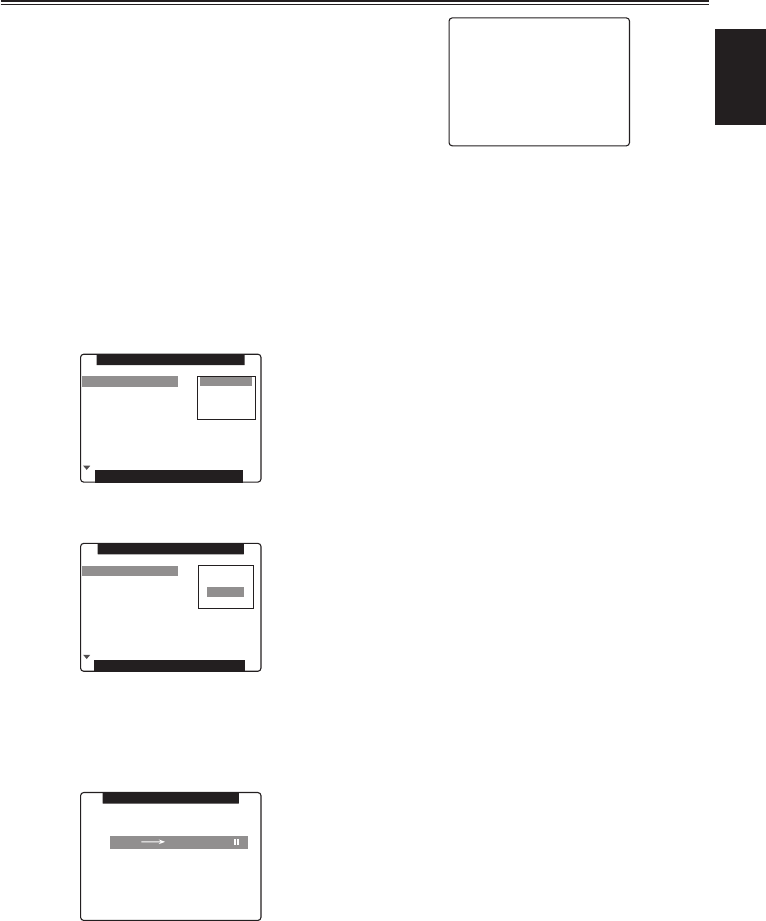
57
Shooting
•
PressingtheMENUbuttonxesthecurrent
settingsandclosesNAMEEDIT.
•
Valuesthathavebeenxedaremaintained
evenifthepowerisswitchedOFForthe
dialischanged.Thesettingsforallitemsin
scenelesarealsomaintainedinthesame
way.
■
Example 2: Save the F1 scene le to the
camera-recorder.
1 Select the menu option LOAD/SAVE/INIT in
the SCENE FILE screen, then press the SET
button on the Operation lever.
•
ComrmSCENEFILEF3displayornot.
•
Fordetailsonmenuoperation,referto“Using
thesetupmenus”(Page28ofVol.1).
PUSH MENU TO RETURN
VFR
FRAME RATE
(SYNCHRO SCAN)
SYNC SCAN TYPE
DETAIL LEVEL
V DETAIL LEVEL
DETAIL CORING
RETURN
LOAD
SAVE
INITIAL
0
0
0
0
LOAD SAVE INIT
SCENE FILE F3: SPARK
2 Select SAVE and press the SET button on
the Operation lever.
PUSH MENU TO RETURN
VFR
FRAME RATE
(SYNCHRO SCAN)
SYNC SCAN TYPE
DETAIL LEVEL
V DETAIL LEVEL
DETAIL CORING
RETURN
LOAD
SAVE
INITIAL
0
0
0
0
LOAD SAVE INIT
SCENE FILE F3: SPARK
3 Select YES when the screen below is
displayed, and press SET on the Operation
lever.
•
Toreturntothemenulevelabove,pressthe
MENUbutton.
YES
NO
SAVE ?
FILE F3: SPARK
PUSH SET ( )
•
“PROCESSING”appearsandthefollowing
messageisshownwhenallsettingshave
beencompleted.
SAVE
COMPLETED !
•
Afterchangingthescenelesettings,toreturn
tothesettingstothepreviouslysavedvalues,
selectLOADinstep2andperformtheoperation
describedinstep3.
•
Toreturnthescenelesettingstotheirfactory
defaults,selectINITIALinstep2andperformthe
operationdescribedinstep3.
•
Tosaveandreaduserlesettingsorreturnthem
totheirfactorydefaults,openthesettingmenu
OTHERFUNCTIONSscreenandrunUSERFILE
inthesamewayaswhenhandlingsceneles.


















