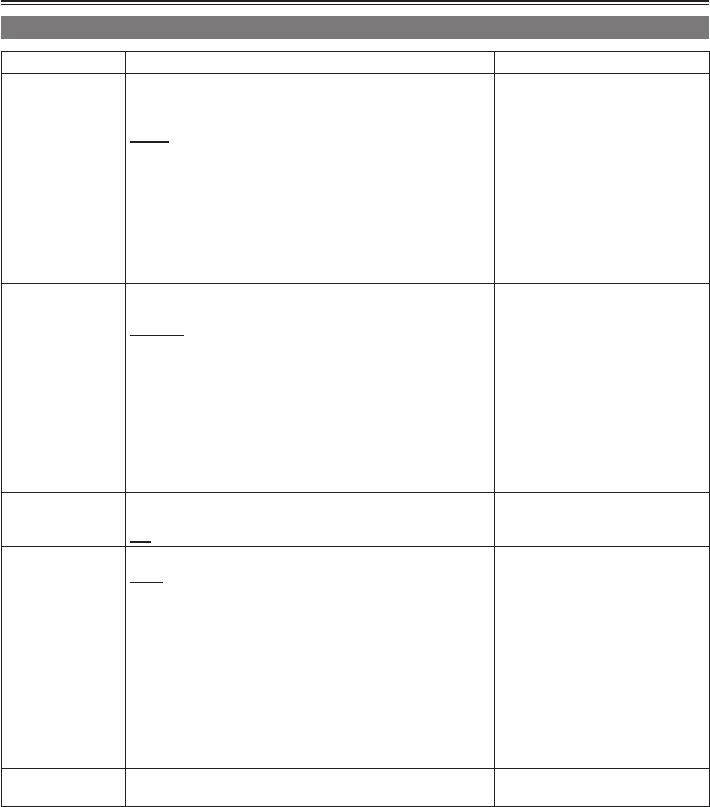
134
Item Setting Notes
KNEE
Setsthecompressionlevel(kneepoint)ofthehigh
brightnessvideosignalsreceivedthroughtheMOSsensor
toavoidoverexposure.
AUTO:
*1
Setsthelevelautomaticallyaccordingtothereceived
signals.
HIGH:
Highsetting(compressionstartsatapprox.100%)
MID:
Mediumsetting(compressionstartsatapprox.90%)
LOW:
Lowsetting(compressionstartsatapprox.80%)
•
Achangeinsettingsduring
DRSoperationwillnotchange
videoquality.
MATRIX
SelectstheMATRIXtabletoreproducecolorduring
shooting.
NORM 1:
*1
Ensurespropercolorrenditionwhenshootingoutinthe
openorunderhalogenlighting.
NORM:
ProducesmorevividcolorsthanNORM1.
FLUO:
Ensurespropercolorrenditionwhenshootingindoors
underuorescentlighting.
CINE-LIKE:
Producesatonesimilartomovielm.
SKIN TONE DTL
Turnstheskintonedetailonoroff.
Whenon,reducesdetailtohideanyskinblemishes.
ON
*1
, OFF
V DETAIL FREQ Setsverticaldetail.
THIN:
*1
Producesnedetail.
MID:
Produceslessdetailandwideredging.
THICK:
Producesevenlessdetailandthewidestedgingeffect.
•
ProgressiverecordingmadeatTHINorMIDcause
horizontallinesorobliquelinesthatarealmosthorizontal
toickerwhenviewedonanormalmonitorTV(60i(50i):
Interlace).THINandMIDsettingswillproducehigher
resolutionvideothanTHICKwhenshootingprogressive
footagethatwilllaterbeedited.
NAME EDIT EditsthenameofscenelesselectedusingtheSCENE
FILEdial.
SCENE FILE screen (continued)
Setup menu list (continued)
*1:ThefactorydefaultwhentheSCENEFILEdialissettoF1.
___indicatesthefactorysetting.


















