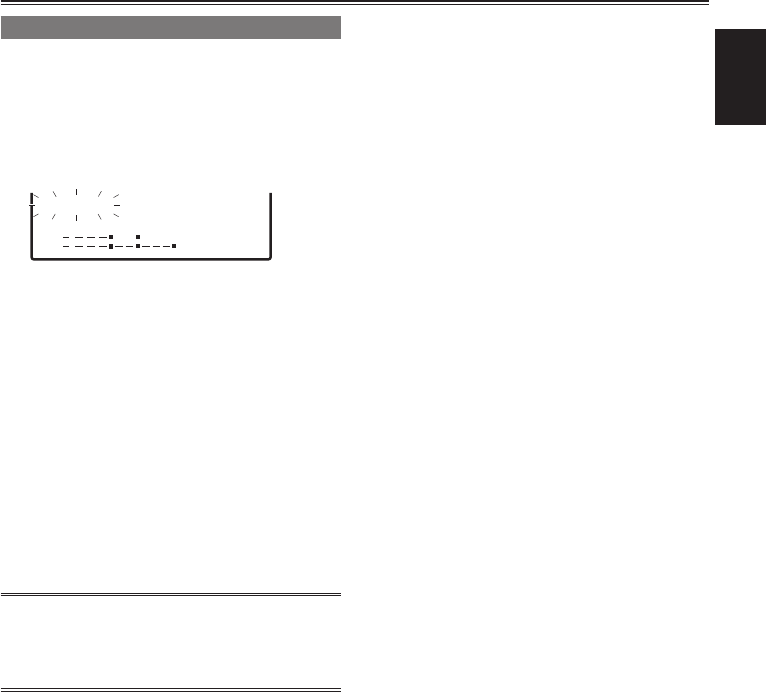
51
Shooting
Setting FRAME RATE mode
1 Press DIAL SEL button to select FRAME
RATE function.
WhenVFRisON,theframerateindicatoron
theviewnderandLCDmonitorashasshown
inthediagrambelow,indicatingthatyoucan
altertheframerate.
C
H
1
C
H
2
3 0 : 2 4 PN
A L CH 1
.
2
•
Iftheyarenotashing,VFRmodeisOFF.
PresstheSHTR/F.RATEdialtosetVFR
modetoON.
VFRmodeswitchesbetweenON/OFFeach
timetheSHTR/F.RATEdialispressed.
2 The FRAME RATE is set by turning the
SHUTR/F.RATE dial.
•
Ifnooperationisperformedforapproximately
10seconds,theframerateindicator
illuminatesandthedialreturnstoalocked
state.
•
TheFRAMERATEmodecanbesetusing
FRAMERATEonthesettingmenuSCENE
FILEscreen.
Use1080ior720Pfortheframeratefunction.
However,when1080iisselectedwithDVCPRO
HDrecording,youcannotrecordunless
CAMERAMODEissetto60i(50i).


















