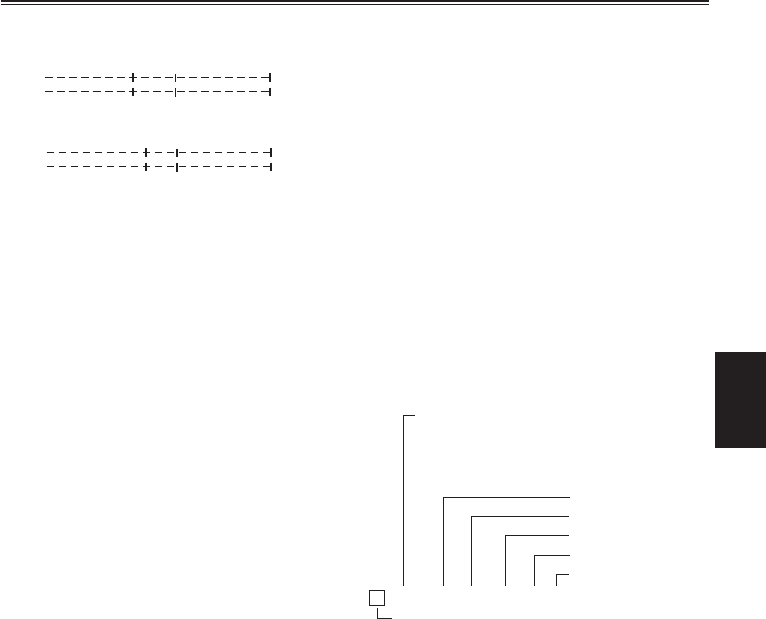
123
Displays
12 Audio level meter display
(Only for AG-HPX250P)
C
H
1
-20dB 0dB
C
H
2
-12dB
(Only for AG-HPX250EN)
C
H
1
-18dB 0dB
C
H
2
-12dB
ByassigningMAGA.LVL(levelmeter
magnication)toaUSERbuttonmakesit
possibletoswitchtodisplaymagnication.
•
“Audiolevelmetermagnication”(Page55)
Also,youcanswitchbetweenlevelmeter
displayandaudiooutput(excluding1394)for
CH1/2andCH3/4whiletheUSERbuttonto
whichLVLMETERhasbeenallocatedisheld
down.
•
“UsingtheUSERbuttons”(Page39)
13 Audio recording not possible display
Thisisdisplayedwhenaudiorecordingisnot
possibleduringVFR(variableframerate)
modenativerecording,intervalrecording,and
one-shotrecording.
14 Shutter speed
Theshutterspeedisdisplayedhere.
Insynchroscanmode,thedisplay(time
(minutes)displayorshutterangleicondisplay)
madeinthemenuoptionSYNCSCANTYPE
intheSCENEFILEscreenisused.
15 DRS display
Thisindicatesoperationofthedynamicrange
stretcherfunction.
16 Iris display
DisplaysFvalues.
17 Auto-iris control displays
STD: Standardautoiriscontrol
SPOT: Autoiriscontrolforspotlight
BACK: Autoiriscontrolforbacklight
compensation
18 Zoom position display
Zoompositionsareindicatedinarangefrom
Z00(maximumwideangle)toZ99(maximum
zoom).
Youcanswitchtheunitstommin
ZOOM·FOCUSonthesettingmenuDISPLAY
SETUPscreen.
19 Focus control display
Displaysthefocuscontrolinformationwith99-
00.Intheautofocusmode,AFappears.Inthe
manualfocusmode,MFappears,andwhen
MFASSISTissettoONonthesettingmenu
SWMODEscreen,MAappears.Whenthe
displayissettomacrocontrol,theblackand
whiteofAForMFaredisplayedinreverse.
95(Distancetothesubject:innity)
:
00(Distancetothesubject:approx.5cm)
Dependingonthezoomposition,themacro
rangemaynotbeenabled.Also,depending
onthezoomposition,thelowerlimitvalueof
macrorangemaybedifferent.
Theunitscanbeswitchedbetweenfeetand
mintheZOOM·FOCUSoptionofthesetting
menuDISPLAYSETUPscreen.
20 Calendar
Month:
JAN(January),FEB(February),MAR(March),
APR(April),MAY(May),JUN(June),JUL(July),
AUG(August),SEP(September),OCT
(October),NOV(November),DEC(December)
Day of the month
Year: 2000…2037
Hours
Minutes
Seconds
R
mmm dd yyyy hh:mm:ss
Indicates time stamp record
21 Recommended ND lter display
ThisindicatesthemostsuitableNDltertouse
undercurrentshootingconditions.
22 ND lter display
ThisindicatestheselectedNDlter.
23 Gain display
Indicatesthegainvaluesetusingthevideo
amplier.
24 WHITE BAL switch position indication
Indicatesthecurrentlyselectedswitchposition
andalsowhitebalanceoperationwhenAWBis
preset.InATW(AutoTrackingWhiteBalance)
mode,ATWisalsoindicatedandLOCKis
displayedwhenthefunctionislocked.
25 FBC indication
AppearswhentheFBCfunctionisengaged.
(Continuedonthenextpage)


















