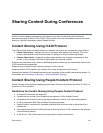RealPresence Collaboration Server (RMX) 1500/1800/2000/4000 Administrator’s Guide
Polycom®, Inc. 142
● In non-Cascaded environments:
Content Video Switching mode, Content sharing rate, resolution and frame rate is negotiated
according to the capabilities of highest common capabilities of all endpoints connected to the
conference.
Endpoints which do not support High Profile will not receive content through the Content channel.
● In Cascaded environments:
Content sharing rate, resolution and frame rate must be pre-defined and endpoints which do not
support these capabilities will not receive content though the Content channel.
For more information see Sharing Content Using Multiple Content Resolutions Mode.
SIP BFCP Content Capabilities
SIP Clients supporting BFCP over UDP, when connected to conferences on the Collaboration Server, can
share Content with endpoints supporting the following Content sharing protocols:
● BFCP/TCP
● BFCP/UDP
● H.323/ H.239
● H.323 /Polycom People+Content
● ISDN Content (Collaboration Server 1500/2000/4000)
Guidelines for Using SIP BFCP Content
For SIP Clients that support both BFCP/TCP and BFCP/UDP:
● The preferred protocol is BFCP/UDP.
● When used in Cascading conferences, the Cascade Link must be H.323.
● BFCP/UDP is supported in both IPv4 and IPv6 addressing modes.
● BFCP utilizes an unsecured channel (port 60002/TCP) even when SIP TLS is enabled. If security is
of higher priority than SIP content sharing, SIP People+Content can be disabled. To do this manually
add the ENABLE_SIP_PEOPLE_ PLUS_CONTENT System Flag to the System Configuration and
set its value to NO.
● SIP People+Content and BFCP capabilities are by default declared to all endpoints. If, however, the
endpoint identity is hidden by a proxy server, these capabilities will not be declared by the
Collaboration Server. Capabilities declaration is controlled by the
ENABLE_SIP_PPC_FOR_ALL_USER_AGENT system flag.
The default value of the ENABLE_SIP_PPC_FOR_ALL_USER_AGENT system flag is YES
resulting in BFCP capability being declared with all vendors’ endpoints unless it is set to NO. When
set to NO, the Collaboration Server will declare SIP People+Content and BFCP capabilities to
Polycom and Avaya endpoints.
● The ENABLE_FLOW_CONTROL_REINVITE System Flag should be set to NO when SIP BFCP is
enabled.
● If these System Flags don’t exist in the system, they must be manually added. For more information
see Modifying System Flags.
● BFCP capabilities are not supported in Microsoft ICE environment.
● BFCP over TCP is not supported in Ultra Secure Mode (Collaboration Server 1500/2000/4000).