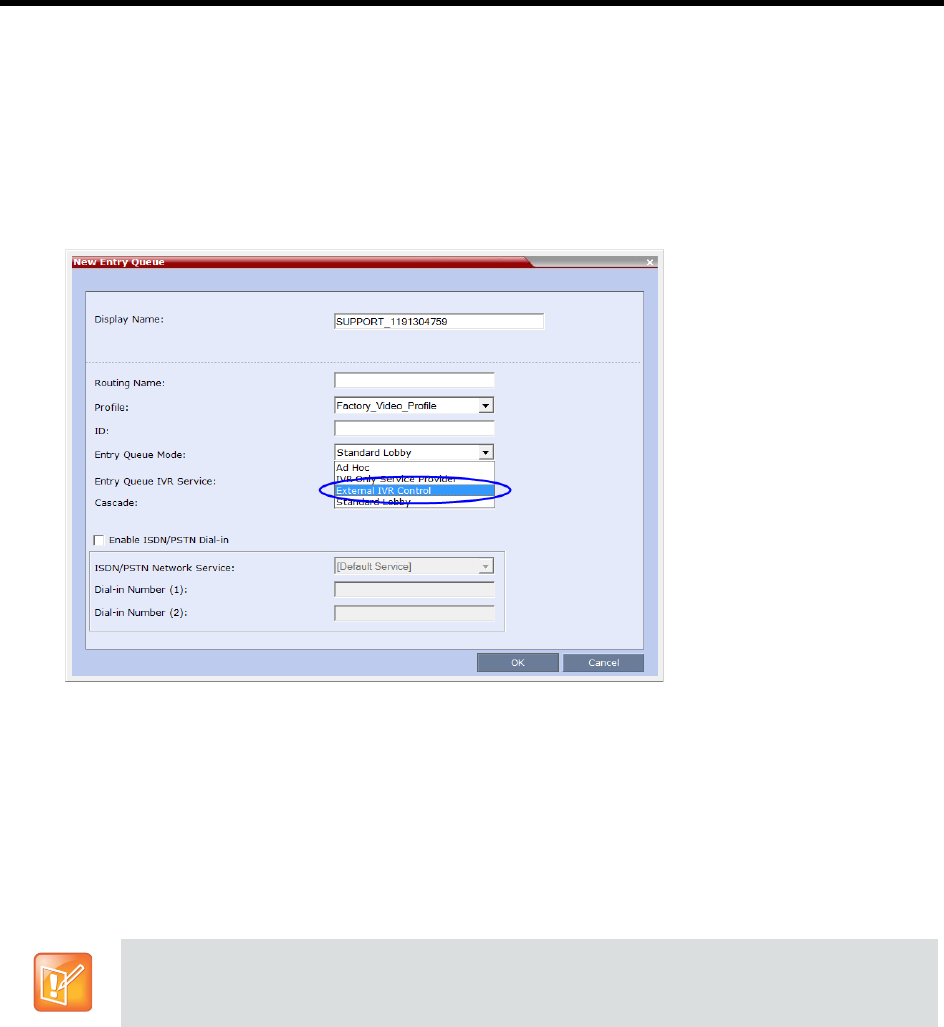
RealPresence Collaboration Server (RMX) 1500/1800/2000/4000 Administrator’s Guide
Polycom®, Inc. 298
To configure the Entry Queue for External IVR Services:
1 In the RMX Management pane, click Entry Queues.
2 In the Entry Queues pane, click the New Entry Queue icon.
The New Entry Queue dialog box is displayed.
3 In the Display Name field, type an appropriate display name for the Entry Queue.
4 In the Entry Queue Mode field, select External IVR Control from the available options.
When External IVR Control is selected, the connection process of the participant to the conference
via the Virtual Entry Queue is controlled and managed by an external IVR service of an application
server (for example, DMA).
5 Click OK.
SIP Factories
A SIP Factory is a conferencing entity that enables SIP endpoints to create Ad Hoc conferences. The
system is shipped with a default SIP Factory, named DefaultFactory.
.
When a SIP endpoint calls the SIP Factory URI, a new conference is automatically created based on the
Profile parameters, and the endpoint joins the conference.
The SIP Factory URI must be registered with the SIP server to enable routing of calls to the SIP Factory. To
ensure that the SIP factory is registered, the option to register Factories must be selected in the Default IP
Network Service.
The maximum of number of SIP Factories that can be defined is 40.
The default SIP Factory uses the conferencing ID 7001. If a SIP Factory is being used do not assign
this ID to any conferencing entity, including conferences, reservations, and meeting rooms.


















