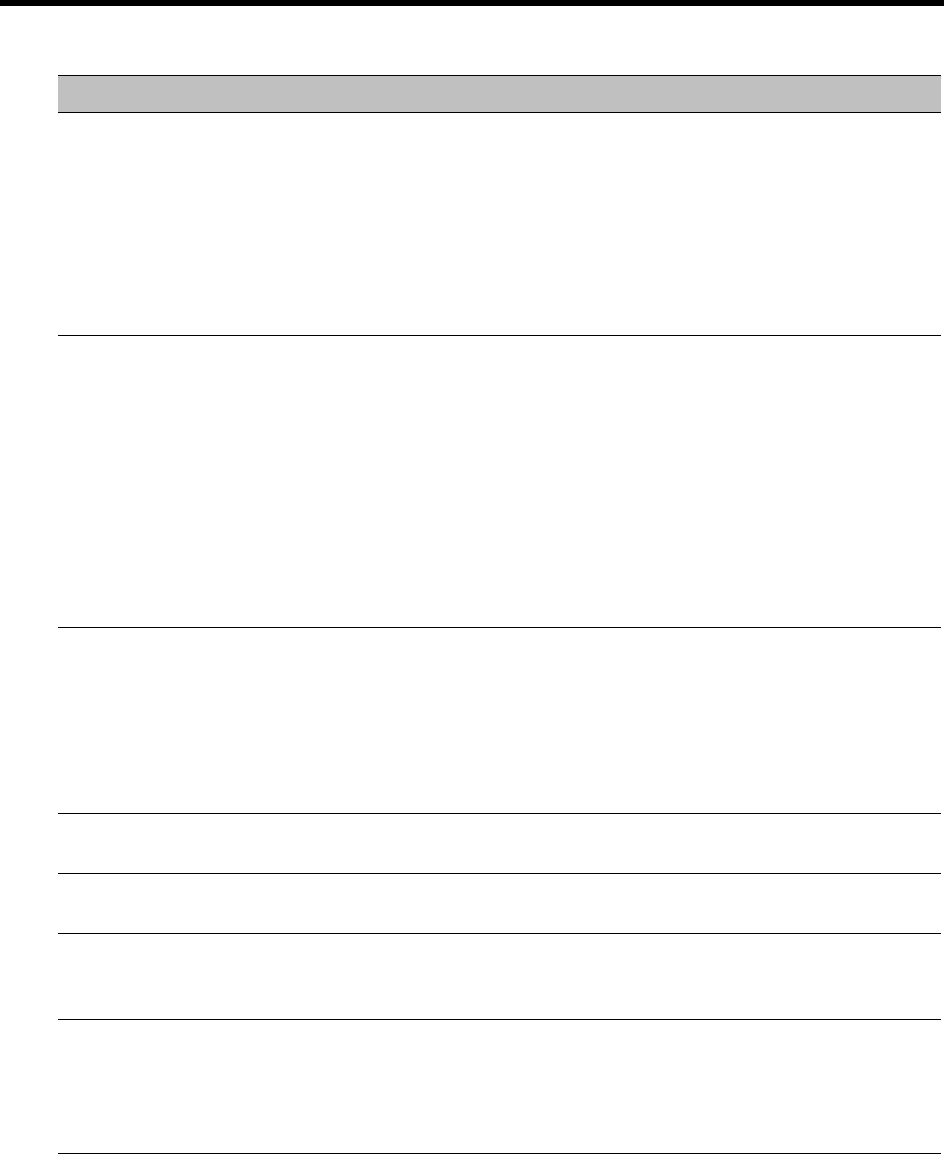
RealPresence Collaboration Server (RMX) 1500/1800/2000/4000 Administrator’s Guide
Polycom®, Inc. 787
SIP_FORMAT_GW_HEADERS_F
OR_REDCOM
Controls whether the RMX adds special gateway prefix and postfix
characters to the user portion of the SIP URI expressed in the “From”
and “Contact” headers of SIP messages sent during calls involving
Gateway Services. The addition of these characters can result in call
failures with some SIP call servers. It is recommended to set this flag to
YES whenever the RMX is deployed such that it registers its
conferences to a SIP call server.
Range: YES, NO
Default: NO
SIP_FREE_VIDEO_RESOURCE
S
For use in Avaya and Microsoft Environments.
When set to NO (required for Avaya and Microsoft environments),
video resources that were allocated to participants remain allocated to
the participants as long as they are connected to the conference even if
the call was changed to audio only. The system allocates the resources
according to the participant’s endpoint capabilities, with a minimum of 1
CIF video resource.
Enter YES to enable the system to free the video resources for
allocation to other conference participants. The call becomes an audio
only call and video resources are not guaranteed to participants if they
want to add video again.
Default value in Microsoft environment: NO.
SIP_TCP_PORT_ADDR_STRAT
EGY
Setting the flag to 1 prevents the use of two sockets for one SIP call -
one for inbound traffic, one for outbound traffic. This is done by
inserting port “5060/5061” into the Route[0] header.
Possible values:
• 0 - Inbound traffic on port 5060/5061 outbound traffic on port 60000
• 1 - Both inbound and outbound traffic on port 5060/5061
Default: 1
SITE_NAME_TRANSPARENCY This flag is not supported from version 8.1. This function is controlled
using the Profile -Site Names dialog box.
SITE_NAMES_ALWAYS_ON This flag is not supported from version 8.1. This function is controlled
using the Profile -Site Names dialog box.
SOCKET_ACTIVITY_TIMEOUT For use in Microsoft environments.
When the MS_KEEP_ALIVE System Flag is set to YES, the value of
this flag is used as the MS Keep-Alive Timer value.
SUPPORT_HIGH _PROFILE Enables or disables the support of High Profile video protocol in CP
conferences. This flag is specific to CP conferences and has no effect
on VSW conferences.
Range: YES / NO
Default: YES
Manually Added, Modified, Deleted System Flags
Flag Description


















