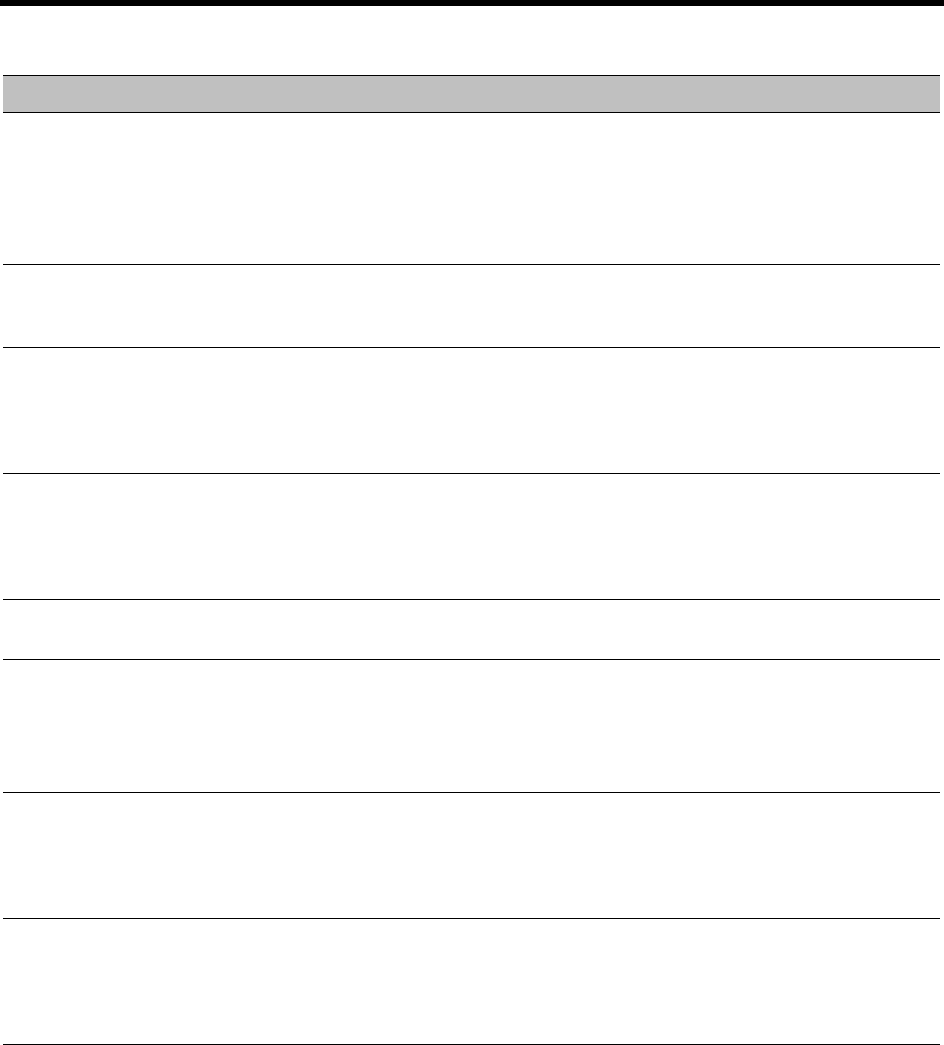
RealPresence Collaboration Server (RMX) 1500/1800/2000/4000 Administrator’s Guide
Polycom®, Inc. 593
Chairperson Exit The chairperson has left the
conference.
Note: The
TERMINATE_CONF_AFTER_CHAIR
_DROPPED flag must be enabled to
play this message.
The chairperson
has left the
conference.
Chairperson_Exit.wav
First to Join You are the first person to join the
conference.
The first
participant joins a
conference
First to Join.wav
Mute All On All conference participants are now
muted.
When all
participants are
muted by the
operator or
chairperson.
Mute_All_On.wav
Mute All Off All conference participants are now
unmuted.
When all
participants are
unmuted by the
operator or
chairperson.
Mute_All_Off.wav
End Time Alert The conference is about to end. The conference is
about it end
End_Time_Alert.wav
Change
Password Menu
Press one to change conference
password.
Press two to change chairperson
password.
Press nine to exit the menu.
A participant
requests a
conference
password change
Change_Password_ Menu.wav
Change
Conference
Password
Please enter the new conference
password. Press the pound key when
complete.
A participant
presses two in the
Change
Password IVR
menu.
Change_
Conference_Password.wav
Change
Chairperson
Password
Please enter the new chairperson
password. Press the pound key when
complete.
A participant
presses one in
the Change
Password IVR
menu.
Change_
Chairperson_Password.wav
Confirm
Password
Change
Please re-enter the new password.
Press the pound key when complete.
A participant
enters a new
conference or
chairperson
password
Confirm_
Password_Change.wav
Default IVR Messages
Message Type Message Text When Played File Name


















