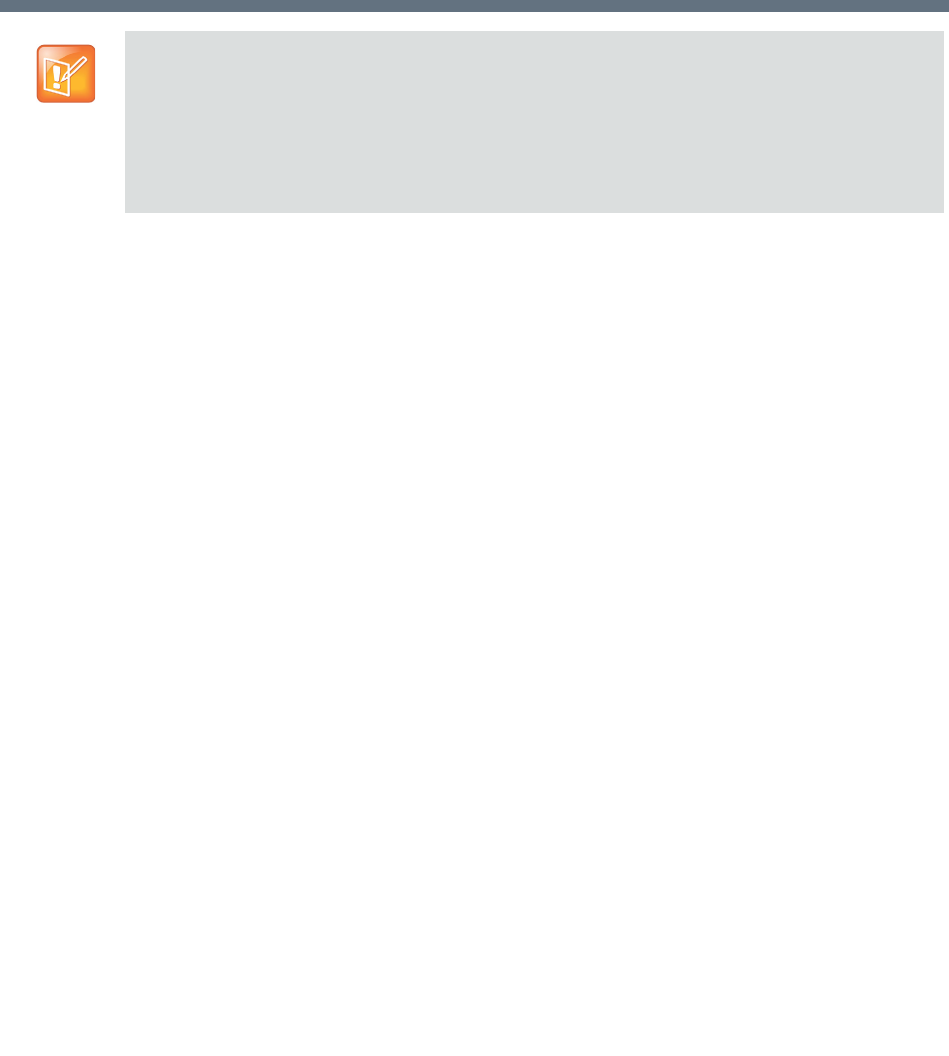
Polycom®, Inc. 797
Ultra Secure Mode
Ultra Secure Mode is the operating mode of the RealPresence Collaboration Server when deployed in
a Maximum Security Environment. When the MCU is set to Ultra Secure Mode, all enhanced security
features are activated and rigorously enforced.
Enabling Ultra Secure Mode
The Ultra Secure Mode is disabled by default and can be enabled by adding the ULTRA_SECURE_MODE
System Flag and setting its value of to YES using the Setup > System Configuration menu. Doing so
affects the ranges and defaults of other System Flags that control:
● Network Security
● User Management
● Strong Passwords
● Login and Session Management
● Cyclic File Systems alarms
For a detailed description of the installation and configuration of an MCU in a Maximum Security
Environment see the First Time Installation and Configuration chapter of the RealPresence Collaboration
Server (RMX) 1500/2000/4000 Deployment Guide for Maximum Security Environments.
ULTRA_SECURE_MODE System Flag
Guidelines
● After modifying the value of the ULTRA_SECURE_MODE System Flag to YES, all Collaboration
Server users are forced to change their Login passwords.
● In previous versions the ULTRA_SECURE_MODE System Flag was named JITC_MODE:
WARNING: Once Ultra Secure Mode is enabled it can only be disabled by performing a Restore to
Factory Defaults. In addition, to implement a Maximum Security Environment, other Polycom
products on the network must be similarly configured.
For more information see the RealPresence Collaboration Server (RMX) 1500/2000/4000
Deployment Guide for Maximum Security Environments, Restoring the RMX Using the USB Port .
From Version 8.1/8.1.4.J, only MPMx cards are supported.


















