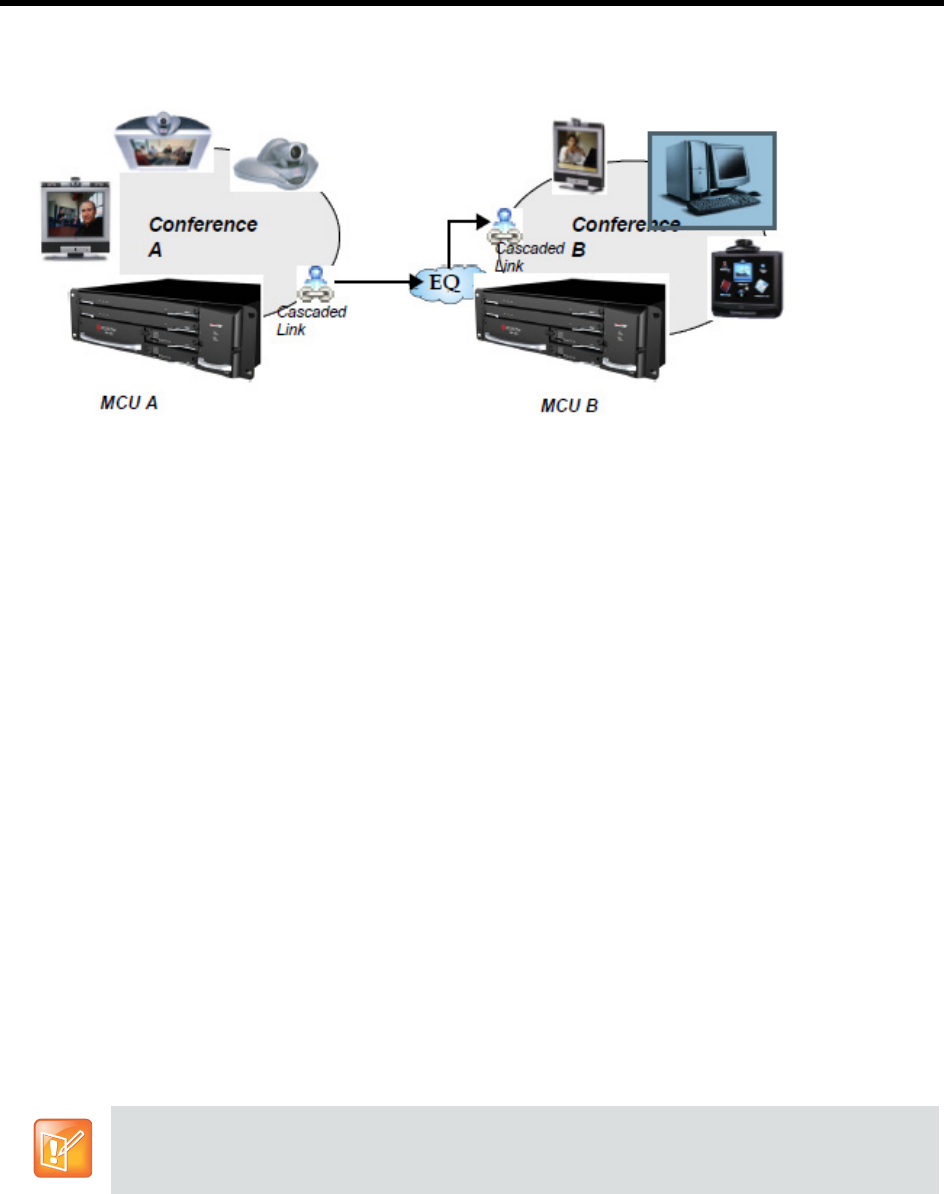
RealPresence Collaboration Server (RMX) 1500/1800/2000/4000 Administrator’s Guide
Polycom®, Inc. 260
Cascaded Conferences - Star Topology
Though the process of cascading conferences mentioned in this section refers to conferences running on
two different Collaboration Server units, it is possible to cascade conferences running between
Collaboration Server units and other MCUs.
The following features are not supported by the cascaded link and therefore are not supported in the
combined conference:
● DTMF codes are enabled in cascaded conference, but only in their local conference. The operations
executed via DTMF codes are not forwarded between linked conferences.
● FECC (Far End Camera Control will only apply to conferences running in their local MCU).
Enabling Cascading
Cascading two conferences requires that the following procedures are implemented:
● Creating the cascade-enabled Entry Queue
A cascade-enabled Entry Queue must be created in the MCU hosting the destination conference
(Conference B). The cascade-enabled Entry Queue is used to establish the dial-in link between the
destination conference and the linked conference and bypassing standard Entry Queue, IVR prompt
and video slide display.
● Creating a cascade-enabled Dial-out link
The creation of a cascade-enabled dial-out link (participant) in the linked conference (Conference A).
This dial-out participant functions as the link between the two conferences.
● (Optional) Enabling the cascaded linked participant to connect to the linked conference (Conference
A) without entering the conference password. This can be done by modifying the default settings of
the relevant system flag.
Creating the Cascade-enabled Entry Queue
The cascade-enabled Entry Queue maintains the correct behavior of the cascaded link when it dials into it.
The cascade-enabled Entry Queue should be used only to connect cascaded links and should not be
used to connect standard participants to conferences.


















