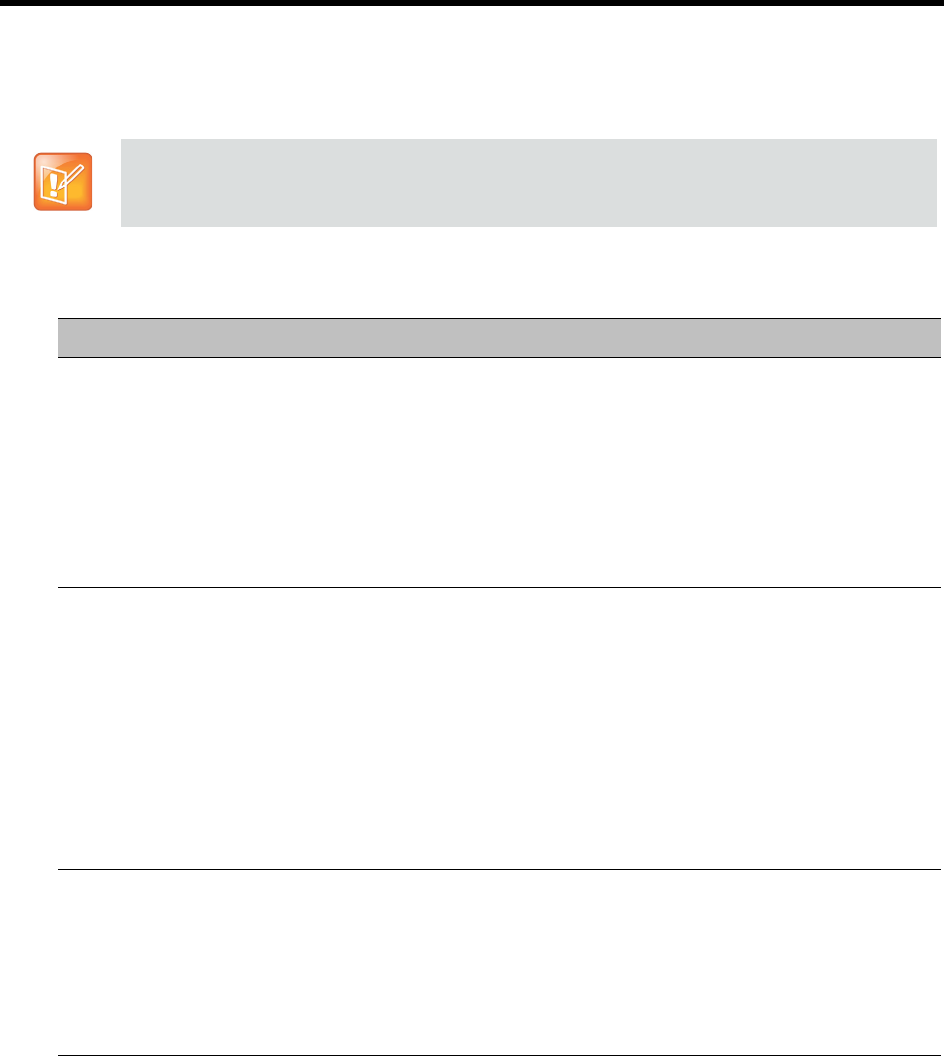
RealPresence Collaboration Server (RMX) 1500/1800/2000/4000 Administrator’s Guide
Polycom®, Inc. 764
4 Click OK to close the New Flag dialog box.
The new flag is added to the flags list.
5 Click OK to close the System Flags dialog box.
:
For flag changes (including deletion) to take effect, reset the MCU.
Manually Added, Modified, Deleted System Flags
Flag Description
802_1X_CERTIFICATE_MODE Not supported with RealPresence Collaboration Server (RMX)
1500/1800/2000/4000.
Determines whether one TLS certificate is retrieved from the Certificate
Repository for all IP services or if multiple certificates will be retrieved,
one for each IP service. For more information, see IEEE 802.1X
Authentication.
Range: ONE_CERTIFICATE, MULTIPLE_CERTIFICATE
Default: ONE_CERTIFICATE.
Note: Not Supported in RMX 1800.
802_1X_SKIP_CERTIFICATE_VA
LIDATION
Not supported with RealPresence Collaboration Server (RMX)
1500/1800/2000/4000.
If the flag value is:
• YES - The retrieved certificate is not validated against the CA
certificate.
• NO - The retrieved certificate is validated against the CA certificate.
Validation failure raises an Active Alarm and is reported in the Ethernet
Monitoring dialog box.
For more information, see IEEE 802.1X Authentication.
Range: YES, NO
Default: YES
802_FIPS_MODE Not supported with RealPresence Collaboration Server (RMX)
1500/1800/2000/4000.
If the flag value is YES, the availability of the MD5 Authentication
Protocol will neither be displayed as selectable option nor supported.
For more information, see IEEE 802.1X Authentication.
Range: YES/NO.
Default: NO


















