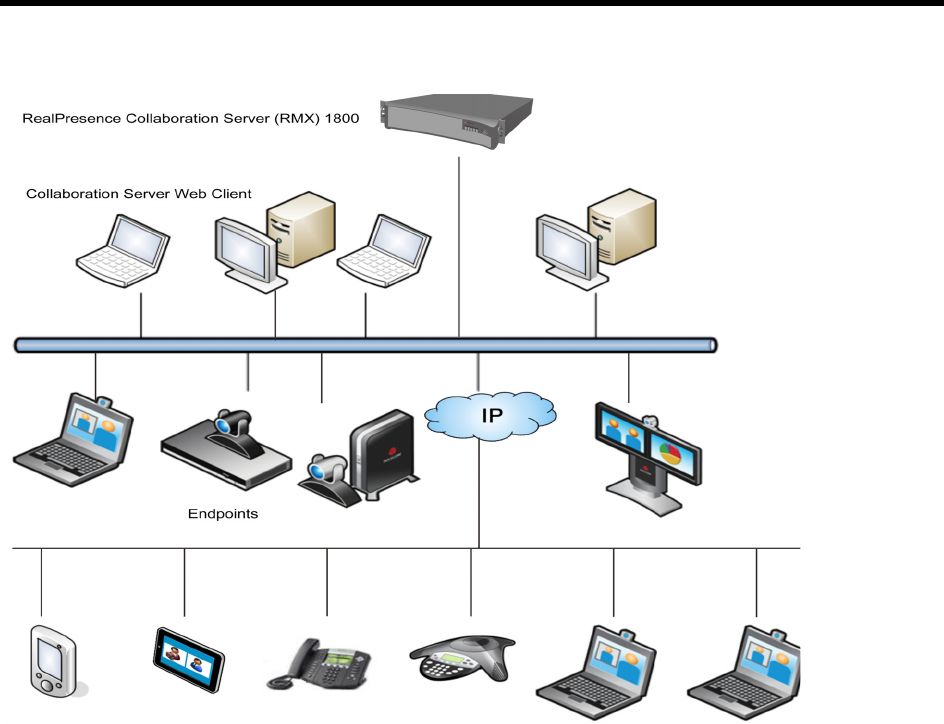
RealPresence Collaboration Server (RMX) 1500/1800/2000/4000 Administrator’s Guide
Polycom®, Inc. 31
Multipoint Video Conferencing using a RealPresence Collaboration Server 1800
The RealPresence Collaboration Server system can be controlled via the LAN, by the Collaboration Server
Web Client application, using Internet Explorer installed on the user’s workstation or the RMX Manager
application. The RMX Manager can control several MCU units. For more information about the RMX
Manager, see RMX Manager Application.
In the RealPresence Collaboration Server (RMX) 1500/2000, MCU management and IP conferencing are
performed via a single LAN port. The networks can be separated in Maximum Security Environments.
In the RealPresence Collaboration Server (RMX) 4000/1800, MCU management and IP conferencing are
performed via two different LAN ports. The networks can be separated in Maximum Security
Environments.Management and IP Service can be combined in one LAN port or separate to different ports.
The RealPresence Collaboration Server 1800 system is an IP Only MCU and does not support ISDN
connections.
RealPresence Collaboration Server (RMX) 1500 supports one ISDN card with up to 4 E1/T1 PRI lines.
RealPresence Collaboration Server (RMX) 2000 and RealPresence Collaboration Server (RMX) 4000
support a maximum of two RTM ISDN cards, each providing connection for up to either 7 E1 or 9 T1 PRI
lines.
On RealPresence Collaboration Server (RMX) 1500/2000/4000, E1 and T1 connections cannot be used
simultaneously.


















