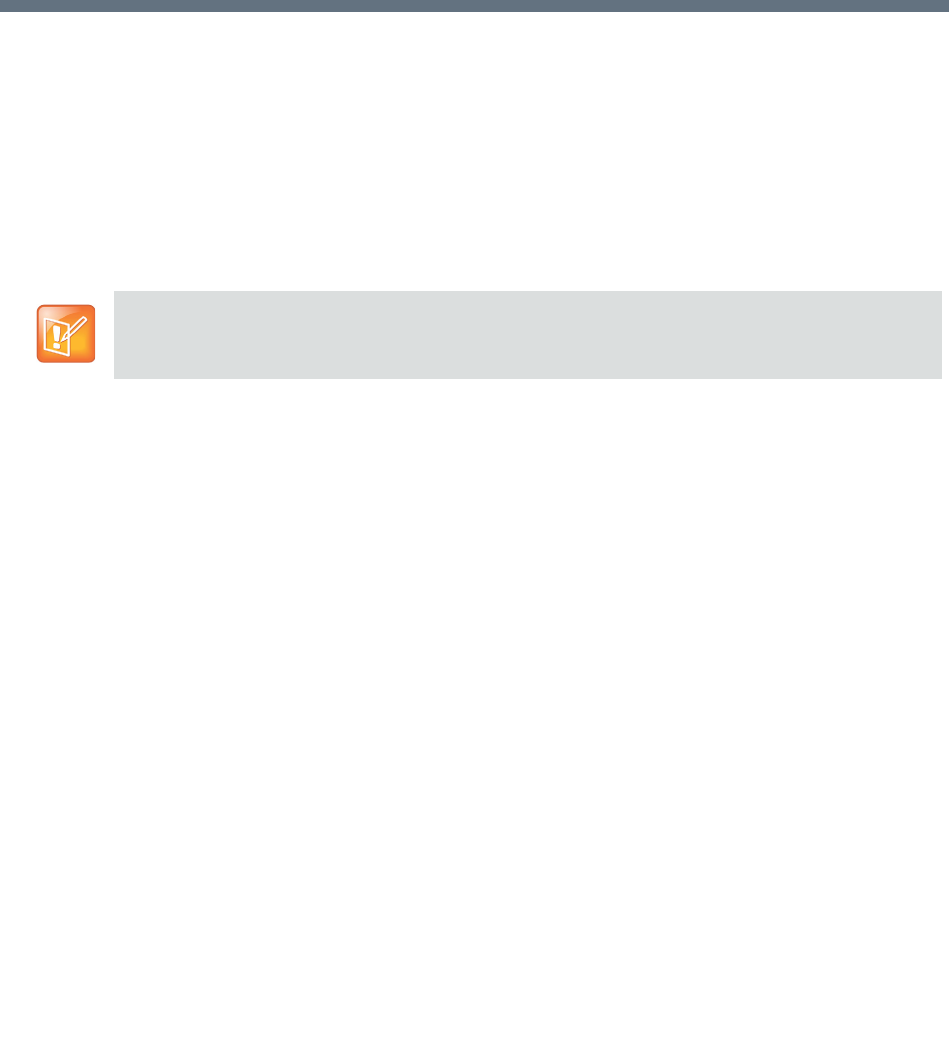
Polycom®, Inc. 396
Conference and Participant Monitoring
You can monitor ongoing conferences and perform various operations while conferences are running.
Three levels of monitoring are available with the Collaboration Server:
● General Monitoring - You can monitor the general status of all ongoing conferences and their
participants in the main window.
● Conference Level Monitoring - You can view additional information regarding a specific conference
and modify its parameters if required, using the Conference Properties option.
● Participant Level Monitoring - You can view detailed information on the participant's status, using the
Participant Properties option.
● The maximum number of participants in a conference:
RealPresence Collaboration Server (RMX) 1500 MPMx Mode: 360 (90 video).
RealPresence Collaboration Server 1800 with 3 video accelerators: Up to 100 HD 720p 30 or 50
HD 1080p 25/30 fps.
RealPresence Collaboration Server 1800 with 2 video accelerators: Up to 70 HD 720p 30 or 35
HD 1080p 25/30 fps.
RealPresence Collaboration Server 1800 with 1 video accelerators: Up to 35 HD 720p 30 or 17
HD 1080p 25/30 fps.
RealPresence Collaboration Server (RMX) 2000 MPM Mode: 400 (80 video).
RealPresence Collaboration Server (RMX) 2000 MPM+ Mode: 800 (160 video).
RealPresence Collaboration Server (RMX) 2000 MPMx Mode: 720 (180 video).
RealPresence Collaboration Server (RMX) 4000 MPM+ Mode: 1600 (160 video).
RealPresence Collaboration Server (RMX) 4000 MPMx Mode: 1440 (180 video)
General Monitoring
Users can monitor a conference or keep track of its participants and progress. For more information, see
Polycom RealPresence Collaboration Server (RMX) 1500/1800/2000/4000 Getting Started Guide,
Monitoring Ongoing Conferences.
The following numbers are for media card assemblies with maximum resource capacities.


















