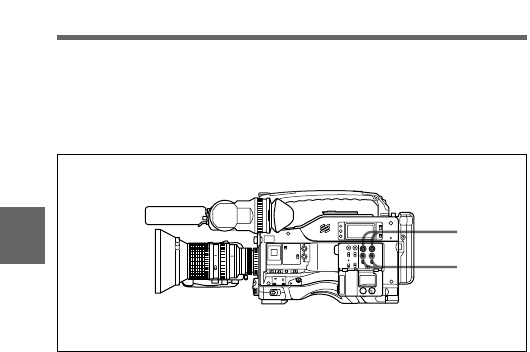
Chapter 4 Adjustments and Settings for Recording4-24
4
4-4 Adjusting the Audio Level
If you set the AUDIO SELECT CH-1/CH-2 switches to AUTO, the input
levels for the corresponding channels are adjusted automatically.
Follow the procedure below to manually adjust the level for both audio
channels.
Audio level manual adjustment
1 Set the AUDIO SELECT CH-1/CH-2 switches to MANUAL.
2 Adjust the AUDIO LEVEL CH-1/CH-2 controls so that at the
maximum sound level the level meter indicates −20 dB.
1
2


















