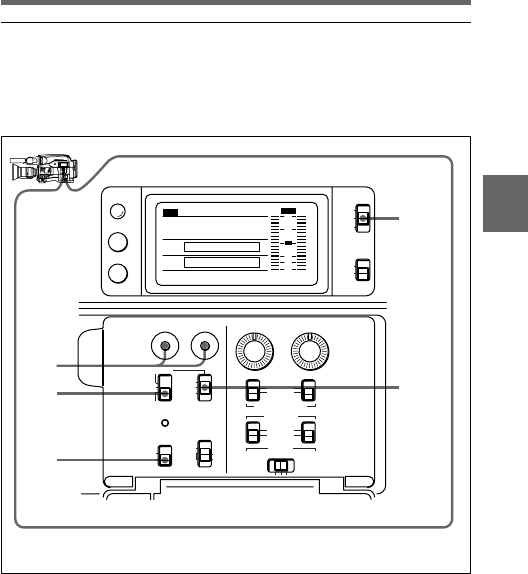
Chapter 4 Adjustments and Settings for Recording 4-29
4
Illustration: DVW-707/709WS/790WS (for the NTSC broadcast system)
(Continued)
4-5-2 Setting the Time Code
The time code setting range is from 00 : 00 : 00 : 00 to 23 : 59 : 59 : 29
(hour : minute : second : frame) for the DVW-707/709WS/790WS, or to
23 : 59 : 59 : 24 for the DVW-707P/709WSP/790WSP.
Follow the procedure below to set the time code.
Setting the time code
1 Set the DISPLAY switch of the camcorder to TC.
2 Set the PRESET/REGEN/CLOCK switch to PRESET.
1
3,6
5
2
4
OFF
ON
DISPLAY
LIGHT
RESET
HOLD
WARNING
CTL
TC
DATA
ADVANCE
PRESET
F-RUN
SET
DIAG
R-RUN
DATA
DISPLAY
NDF
DF
REGEN
CLOCK
AUDIO IN
AUDIO SELECT
REAR
MIX
CH-1
CH-2
FRONT
SHIFT
MANUAL
AUTO
LEVEL
CH-1
•
•
•
•
•
•
•
•
•
•
•
0
10
CH-2
•
•
•
•
•
•
•
•
•
•
•
CUE IN
0
10
U-BIT
SHOT
TIME
NO.
H MIN SEC FRM
40
PEAK dB
OVER
EMPH
OVER
TAPE E B
V
H
HOLDDIAG PBVITC NDF EXT-LK
RF SERVO HUMID SLACK
00:00:00:00
BATT E xxxxxxx
xxxxxxx
F
12
30
10
0
•
20


















