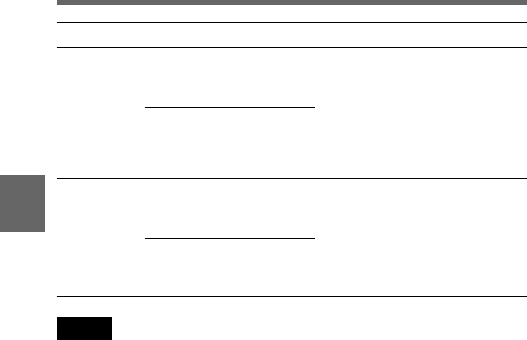
Chapter 4 Adjustments and Settings for Recording4-14
4
Mode Shutter speed Application
ECS
(Extended
Clear Scan)
(For DVW-
790WS/
790WSP
only)
DVW-790WS:
248 speeds in the range of
30.4 Hz to 58.3 Hz
Notes
• Whatever the operating mode of the electronic shutter, the sensitivity
of the CCD decreases with increasing shutter speed.
• When the automatic iris is used, the iris opens wider and wider as the
shutter speed increases, thus reducing the depth of field.
• Under artificial light, particularly fluorescent or mercury lamps, the
light intensity may appear to be constant, but the strengths of each of
the R, G and B colors are actually changing in synchronization with the
frequency of the power supply (“flicker”). Using an electronic shutter
under such lighting could make the flicker even worse. Color flicker is
particularly likely to happen when the power supply is 60 Hz (with the
DVW-707/709WS/790WS) or 50 Hz (with the DVW-707P/709WSP/
790WSP). However, if the power frequency is 50 Hz (DVW-707/
709WS/790WS) or 60 Hz (DVW-707P/709WSP/790WSP), setting the
shutter speed to 1/100 or 1/60 can reduce this flicker.
For shooting subjects such as
monitor screens with vertical
scanning frequencies of up to
60 Hz (DVW-790WS) or up to
50 Hz (DVW-790WSP), to
obtain images with no horizontal
bands of noise.
DVW-790WSP:
295 speeds in the range of
25.4 Hz to 48.7 Hz
EVS
(Enhanced
Vertical
Definition)
DVW-707/709WS/790WS:
1/60 sec. (automatic
setting)
Improved vertical resolution.
The sensitivity of the CCD is
reduced to about half.
DVW-707P/709WSP/
790WSP: 1/50 sec.
(automatic setting)


















