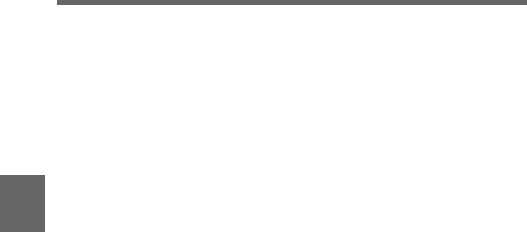
Chapter 4 Adjustments and Settings for Recording4-46
4
Changing the setting of ON/OFF selection of a
selected item
Check that the cursor is by the desired item, then press the rotary
encoder. A question mark appears at the left of the setting value. Next
carry out one of the following operations.
To increase a setting value
Turn the rotary encoder counterclockwise as seen from the front of the
camera.
To decrease a setting value
Turn the rotary encoder clockwise as seen from the front of the camera.
To toggle a setting on or off
To select the “ON” setting, turn the rotary encoder counterclockwise as
seen from the front of the camera, and to select the “OFF” setting, turn
the rotary encoder clockwise.
Canceling the settings and resetting to the initial settings
You can cancel the settings and reset them to their initial values (those
set at the factory, or in engineer mode) by pushing the MENU CANCEL/
PRST/ITEM switch to CANCEL/PRST.
When the MENU CANCEL/PRST/ITEM switch is pushed to CANCEL/
PRST, the message “CANCEL?” appears below the page name. To
cancel the previous settings, push the switch to CANCEL/PRST again.
To reset the settings to their initial values, push the switch to CANCEL/
PRST a third time. The message “PRESET?” appears below the page
name. To reset to the initial settings, push the switch to CANCEL/PRST
once more.


















