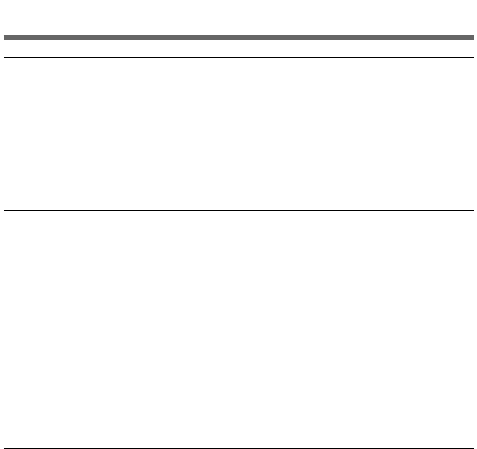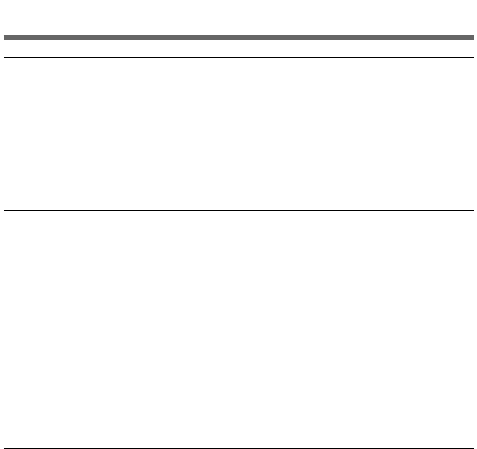
Table of Contents 1
Table of Contents
Chapter 1 Overview
1-1 Features .....................................................................................1-1
1-1-1 Camera Features ..............................................................1-2
1-1-2 VTR Features ..................................................................1-4
1-2 Example of System Configuration ..........................................1-6
1-3 Precautions ................................................................................1-8
Chapter 2 Locations and Functions of Parts and
Controls
2-1 Power Supply ............................................................................2-1
2-2 Accessory Attachments ............................................................2-3
2-3 Audio Functions ........................................................................2-5
2-4 Shooting and Recording/Playback Functions ......................2-14
2-5 Setup Menu Operating Section .............................................2-27
2-6 Time Code System ..................................................................2-29
2-7 Warnings and Indications......................................................2-35
2-8 Warnings and Indications on the Display Panel..................2-38
Chapter 3 Recording and Playback
3-1 About Cassettes.........................................................................3-1
3-1-1 Loading and Unloading a Cassette ..................................3-1
3-1-2 Preventing Accidental Erasure ........................................3-4
3-2 Recording ..................................................................................3-5
3-2-1 Basic Procedure............................................................... 3-5
3-2-2 Continuous Recording..................................................... 3-9
3-2-3 Starting a Shoot with a Few Seconds of Pre-Stored Picture
Data (Loop Rec Function) (When Using a BKDW-703
Extension Board) ...........................................................3-12
3-2-4 Reversing the picture orientation (vertically and
horizontally) (Using the BKDW-704 Extension Board)
(DVW-709WS/709WSP/790WS/790WSP only) .........3-18
3-3 Checking the Recording — Playback ...................................3-19