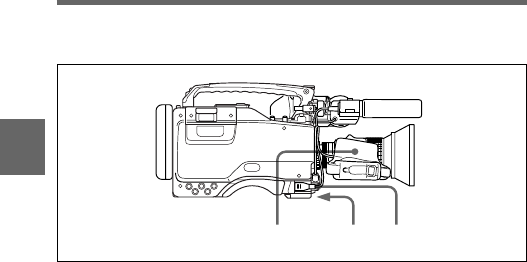
Chapter 3 Recording and Playback3-10
3
If you turn off the power during a recording pause
Follow the procedure below to continue recording.
Continuous recording after turning off the power during a recording pause
1 Turn on the power again.
2 Press the RET button on the lens. (If a video signal is input to the
GENLOCK IN connector, make sure that CAM RET. is set to OFF
on the FUNCTION 2/2 page of the setup menu.)
For more information, see Section 4-9-2 “Selecting the Functions” (page 4-
79).
The camcorder positions the tape at the appropriate point. Note,
however, that this function works only for continuously recorded
material or consecutively joined segments totaling at least 4 seconds
in length.
3 Press the VTR START button on the camcorder or the VTR button
on the lens to start recording.
1 32


















