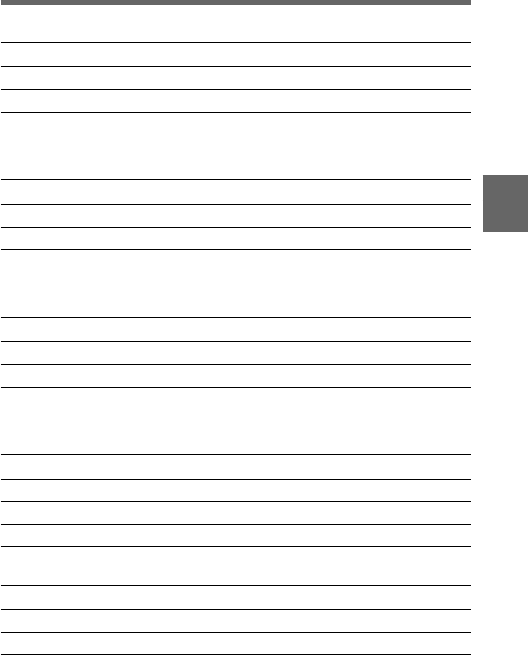
Chapter 4 Adjustments and Settings for Recording 4-105
4
REC START MARKER
1)
Setting Indication
Recording start marker recorded in user bits 4:x00xx
Recording start marker not recorded in user bits 4:x01xx
1) This switch is effective when the LTC UBIT MARKER setting is 0 (“SW”).
SHOT MARKER 1
2)
Setting Indication
Shot marker 1 recorded in user bits 4:x0x0x
Shot marker 1 not recorded in user bits 4:x0x1x
2) This switch is effective when the LTC UBIT MARKER setting is 0 (“SW”).
SHOT MARKER 2
3)
Setting Indication
Shot marker 2 recorded in user bits 4:x0xx0
Shot marker 2 not recorded in user bits 4:x0xx1
3) This switch is effective when the LTC UBIT MARKER setting is 0 (“SW”).
VITC UBIT
Setting Indication
Set VITC user bits to fixed user bit values 5:0x
Set VITC user bits to real time 5:1x
Record shot data in VITC user bits 5:2x
SHOT DATA
Setting Indication
Use standard mode for shot data 5:20
Use extended mode for shot data 5:21
(Continued)


















