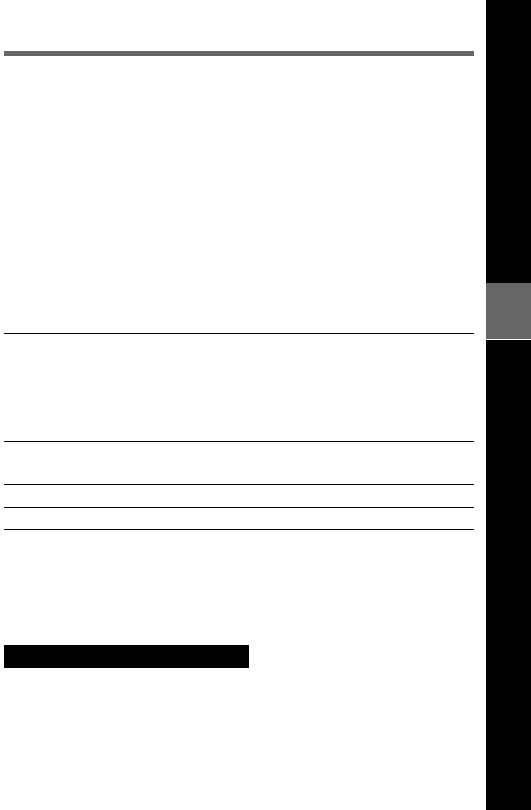
Chapter 5 Setting Up the Camcorder 5-1
5
Setting Up the Camcorder
5-1 Power Supply
You need to power on the camcorder for the flange focal length
adjustment, viewfinder focus and screen adjustment, etc., which are
described later.
The following power supplies can be used with the camcorder.
• A BP-L60A/L90A lithium-ion battery pack
• An NP-1B or a BP-90A Ni-Cd battery pack
• AC power using AC-550/550CE or AC-DN1/DN2A
Alternatively, you can make combined use of internal and external
batteries, by mounting one of the above batteries as an internal battery
and connecting an external battery that can be a BP-90A contained in a
DC-210 Battery Adaptor and connected to the DC IN connector of the
camcorder.
5-1-1 Using a BP-L60A/L90A Battery Pack
With a battery pack, the camcorder will operate continuously for the time
listed in the table below.
Approximate continuous operating time with BP-L60A/L90A Battery Pack
DVW-707/707P DVW-709WS/ DVW-790WS/
709WSP 790WSP
BP-L60A 135 minutes 125 minutes 120 minutes
BP-L90A 205 minutes 190 minutes 185 minutes
Before use, charge the battery pack with a BC-L100/L100CE Battery
Charger. It takes about 2.5 hours to charge one BP-L60A, and about 3.5
hours to charge one BP-L90A.
For more information, refer to the BC-L100/L100CE manual.
Note on using the battery pack
A warm battery pack may not be able to be fully recharged.


















