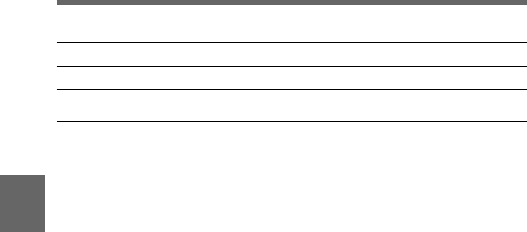
Chapter 4 Adjustments and Settings for Recording4-106
4
WATCH IC REVISE
Setting Indication
Adjustment for internal clock (frames/hour) 6:xxx
4-10-3 Example Operations in the VTR Menu
This section describes typical examples of setting operations carried out
using the VTR menu.
Changing the time setting of the internal clock
1 Hold down the ADVANCE button and press the SHIFT button for at
least one second.
This displays the VTR menu.
2 Press the SHIFT button.
The hours indication flashes.
3 Set the hours value.
To increase the value, press the ADVANCE button.
To decrease the value, hold down the HOLD button and press the
ADVANCE button.
4 Press the SHIFT button.
The minutes indication flashes.
5 Set the minutes value.


















