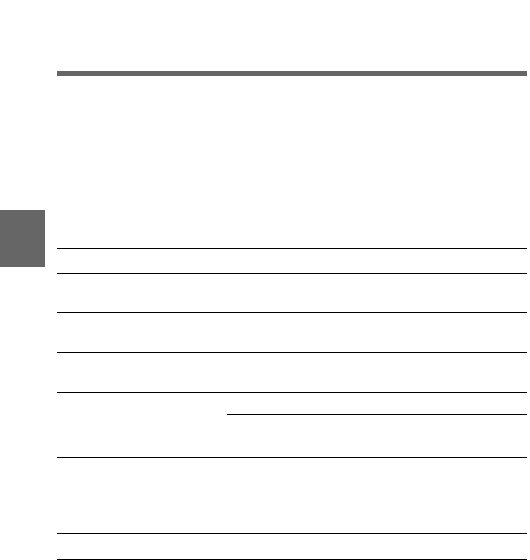
Chapter 4 Adjustments and Settings for Recording4-76
4
4-9 Adjustments and Settings
From the Setup Menu
The camcorder provides a menu for adjustments and settings. The basic
method of using this setup menu was described in Section 4-6-2 “Basic
Use of the Setup Menu” (page 4-43). This section elaborates how to use
the setup menu to carry out each adjustment and setting.
The adjustments and settings provided by the setup menu are listed
below.
Adjustments and settings provided by the setup menu
Item Page name Reference
Setting of the GAIN
selector values
MASTER GAIN 4-9-1 “Setting the GAIN
Selector Values”
Selection of shutter mode
and speed
SHUTTER SPEED 4-2 “Setting the
Electronic Shutter”
Manipulation of setup
card
SETUP CARD 4-11 “Using the Setup
Card”
Selection of required
functions
FUNCTION 1/2 Maintenance Manual
FUNCTION 2/2 4-9-2 “Selecting the
Functions”
Selection of the aspect
ratio
(DVW-709WS/709WSP/
790WS/790WSP only)
WIDE SCREEN 4-9-4 “Selecting the
aspect ratio
(DVW-709WS/709WSP/
790WS/790WSP only)”
Refer to “maintenance manual” for procedures of other adjustments and settings.
Level adjustment LEVEL 1 to12 Maintenance Manual


















