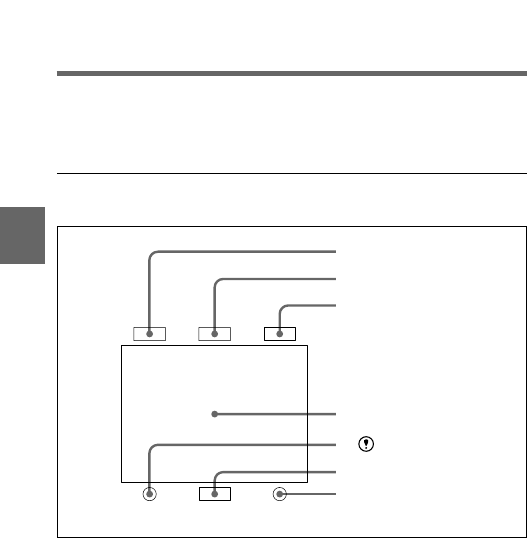
Chapter 4 Adjustments and Settings for Recording4-48
4
Viewfinder screen
REC indicator
Spare indicator
VTR SAVE indicator
TALLY indicator
indicator
4-7 Indicators in the
Viewfinder
The indicators of the status of the camcorder and the results of
adjustments are arranged along the top and bottom edges of the
viewfinder screen.
4-7-1 Layout of Indicators in the Viewfinder
The indicators in the viewfinder are arranged as illustrated below.
Indicators in the viewfinder
1 TALLY indicator
This lights when a green tally control signal is received from the camera
control unit and when the camcorder is in Loop Rec mode.
The Loop Rec function is provided by the optional BKDW-703 extension board.
For more details, see Section 3-2-3 “Starting a Shot with a Few Seconds of Pre-
Stored Picture Data (Loop Rec Function) (When Using a BKDW-703 Extension
Board)”(page 3-12).
1
2
3
4
5
6
BATT
TALLY/REC
VTR
SAVE
BATT indicator


















