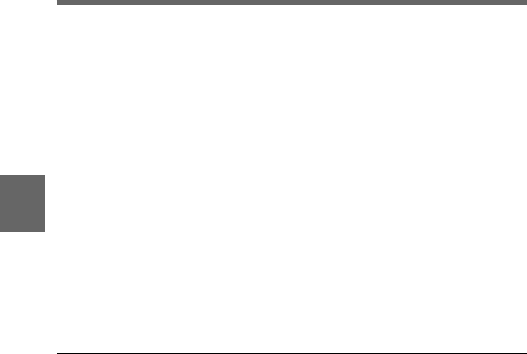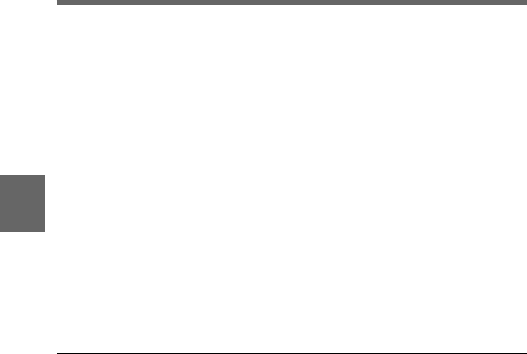
Chapter 4 Adjustments and Settings for Recording4-66
4
If any of the above selections is set to ON, the corresponding marker
is displayed.
Note that the CANCEL and PRESET functions can also be used for
the CENTER H and CENTER V selections.
If the MENU CANCEL/PRST/ITEM switch is pressed twice to
CANCEL/PRST, all the previous settings are canceled. If the switch
is pressed twice more to CANCEL/PRST, the settings are reset to
their initial values.
5 To end the menu operation, return the MENU ON/OFF/PAGE
switch to OFF.
The setup menu disappears from the viewfinder screen and the
displays indicating the current status of the camcorder appear along
the top and bottom of the viewfinder.
4-8-5 Recording Superimposed Shot Data in
Color Bars
In the setup menu SHOT DISP. page, you can select which shot data is
recorded superimposed on the color bars. You can also select which of
the shot IDs (1 to 4) set in the SHOT DATA page is recorded
superimposed on the picture.