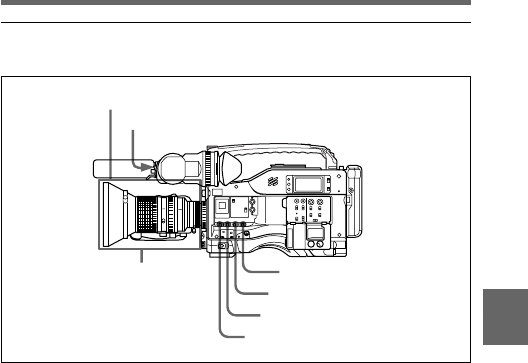
Chapter 6 Maintenance 6-3
6
6-1-2 Testing the Camera
Set the switches and selectors as follows:
Switch and selector settings for testing
Testing the viewfinder
1 Adjust the position of the viewfinder.
2 Check that the color bars are displayed in the viewfinder, and adjust
the BRIGHT, CONTRAST, and PEAKING controls to give the best
color bar display.
3 (1) Set the MENU ON/OFF/PAGE switch to ON and check that the
setup menu is displayed on the viewfinder screen.
(2) Push the MENU ON/OFF/PAGE switch to PAGE and check that
the setup menu page changes to the next page.
(3) Push the MENU CANCEL/PRST/ITEM switch to ITEM and
check that the cursor moves within the current page.
(Continued)
Iris: Automatic
DISPLAY: OFF
WHITE BAL: A or B
OUTPUT/DCC: BARS
GAIN: Set as low as possible.
VTR SAVE/STBY: STBY
Zoom:
SERVO/MAN


















