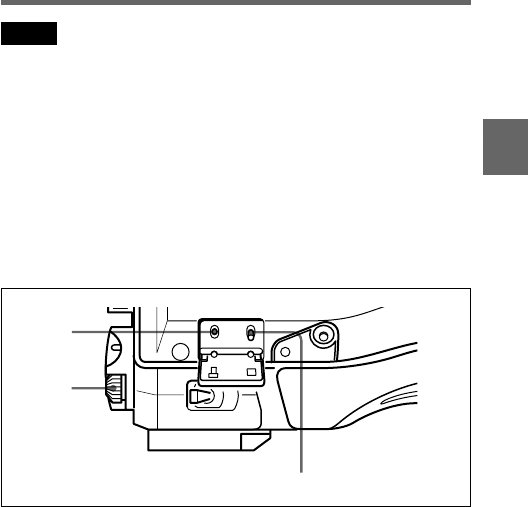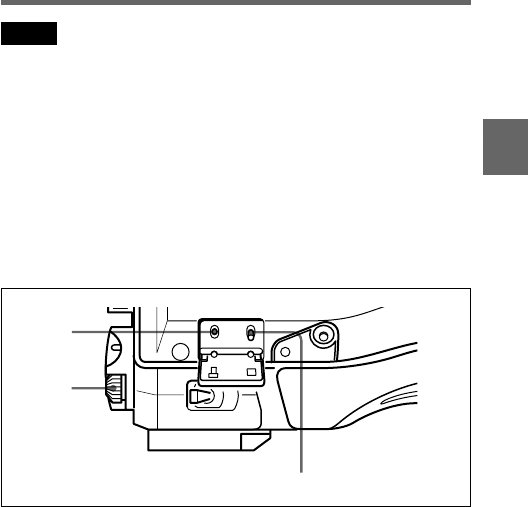
Chapter 3 Recording and Playback 3-13
3
Notes
• If you change the Loop Rec mode settings, the picture data stored in
memory previous to the change are rendered unrecordable. Thus,
when you press the VTR START button or VTR button on the lens, the
previously stored picture data will not be recorded.
• Picture data is stored to the BKDW-703’s memory only for images that
appear in the viewfinder. For this reason, if you change to playback or
recording review during Loop Rec mode, then begin recording
immediately afterwards, picture data corresponding to the duration of
playback or recording review will not be in memory and will therefore
not be recorded to tape.
Follow the procedure below to turn Loop Rec mode on.
1 Set the MENU ON/OFF/PAGE switch to ON.
The page that was on the viewfinder screen when the last menu
operation ended will appear again. (If the menu is being used for the
first time, the lowest page of the selected pages will appear).
(Continued)
1,2,6
4,5
3