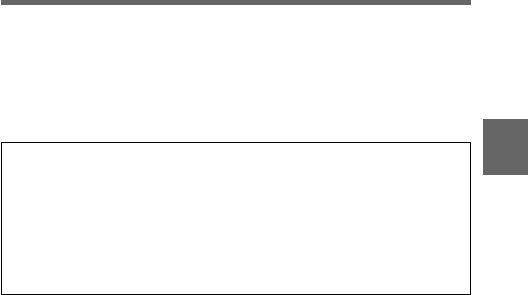
Chapter 3 Recording and Playback 3-15
3
5 If you turn the rotary encoder counterclockwise as seen from the
front of the camera, the Loop Rec time will be longer. Turn the
rotary encoder counterclockwise (Loop Rec time value will be
incresing) or clockwise (Loop Rec time value will be decreasing
towards OFF at the end) until you reach the Loop Rec time that you
want.
Loop Rec time selected by turning the Rotary Encoder
The camcorder is in the Loop Rec mode when the rotary encoder is
any position except OFF. In this mode, picture, sound, and time
code are constantly saved to memory. The TALLY lamp (green
tally) is on during this time.
6 To end the menu operation, set the MENU ON/OFF/PAGE switch to
OFF.
The setup menu disappears from the viewfinder screen and the
display indicating the current status of the camcorder appears along
the top and bottom of the viewfinder.
Settings made in Loop Rec mode are maintained until changed.
Counterclockwise
Clockwise
t
OFF y 1 y 2 y 4 y 8 (second)
T


















