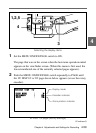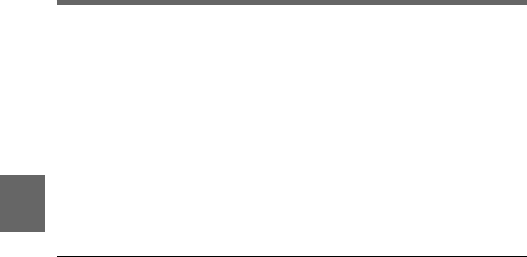
Chapter 4 Adjustments and Settings for Recording4-58
4
qk ID number indicator
This indicates the ID number selected from ID1 to ID4. This indicator is
recorded together with the color bars.
ql Date and time indicator
This shows the date and time of recording. This indicator is recorded
together with the color bars
w; Model name and serial number indicator
This displays the model name and serial number of the camcorder. This
indicator is recorded together with the color bars.
4-8-2 Selecting the Display Items
To select the items to be displayed on the viewfinder screen from the VF
DISP page, turn on or off the indication next to each item. Selection of
the following items can be turned on or off on the VF DISP 1/2 and 2/2
pages.
• Display mode (For more information, see Section 4-8-3 “Display
Mode and Setting Change and Adjustment Progress Messages” (page
4-61).)
• Extender indicator
• Zoom position indicator
• Filter indicator
• White balance memory indicator
• Gain indicator
• Shutter speed and mode indicator
• Remaining tape indicator
• Iris opening indicator
Selecting the display items
Follow the procedure below to select the items to be displayed on the
viewfinder screen.