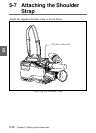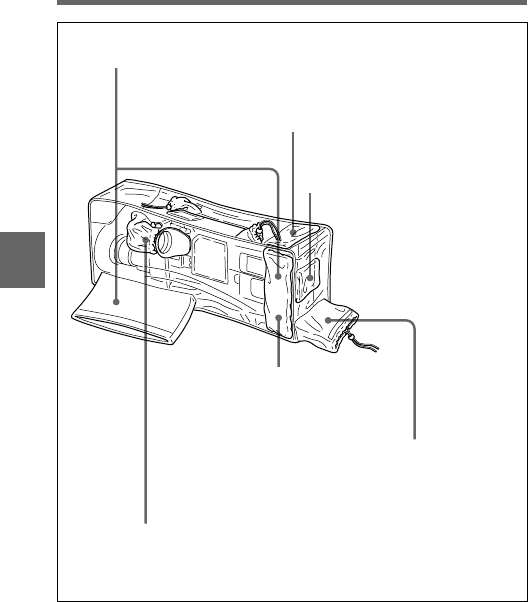
Chapter 5 Setting Up the Camcorder5-40
5
Front
When connecting external equipment, pass the connection
cables through this sleeve and fasten the drawstrings.
When not using this sleeve, fold it onto the velcro tape at
the bottom of the rain cover.
Change the BP-90A Battery Packs
through this sleeve.
To attach a WRR-28H/28M/28L/
810A/860A UHF Portable Tuner,
open the velcro tape.
Access the controls on the camcorder through these sleeves.
Insert the viewfinder barrel here with the eyecup out,
and fasten the drawstrings around the eyecup.
Change the BP-L60A/L90A, NP-1B
Battery Packs through this sleeve.