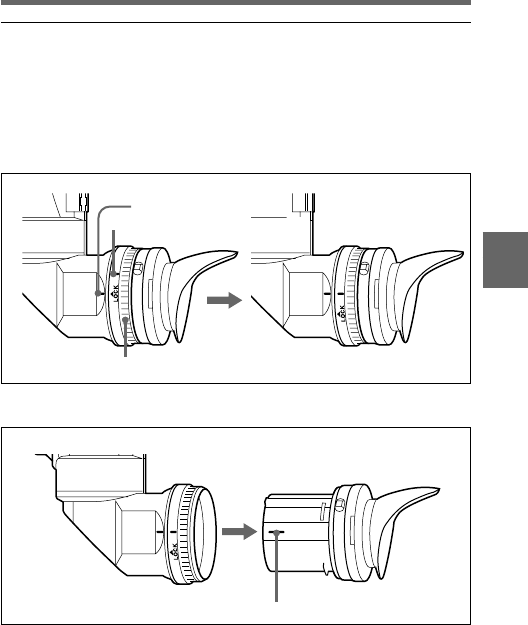
Chapter 5 Setting Up the Camcorder 5-15
5
Locking ring
Mark (red)
Mark (red)
Mark on end of eyepiece (red)
5-2-4 Detaching the Eyepiece
Removing the eyepiece gives a clearer view of the screen from further
away. It is also easy to remove dust from the viewfinder screen and
mirror when the eyepiece is detached.
1 Turn the eyepiece locking ring fully counterclockwise, to line up the
red marks on the locking ring and the viewfinder barrel.
2 Detach the eyepiece.


















