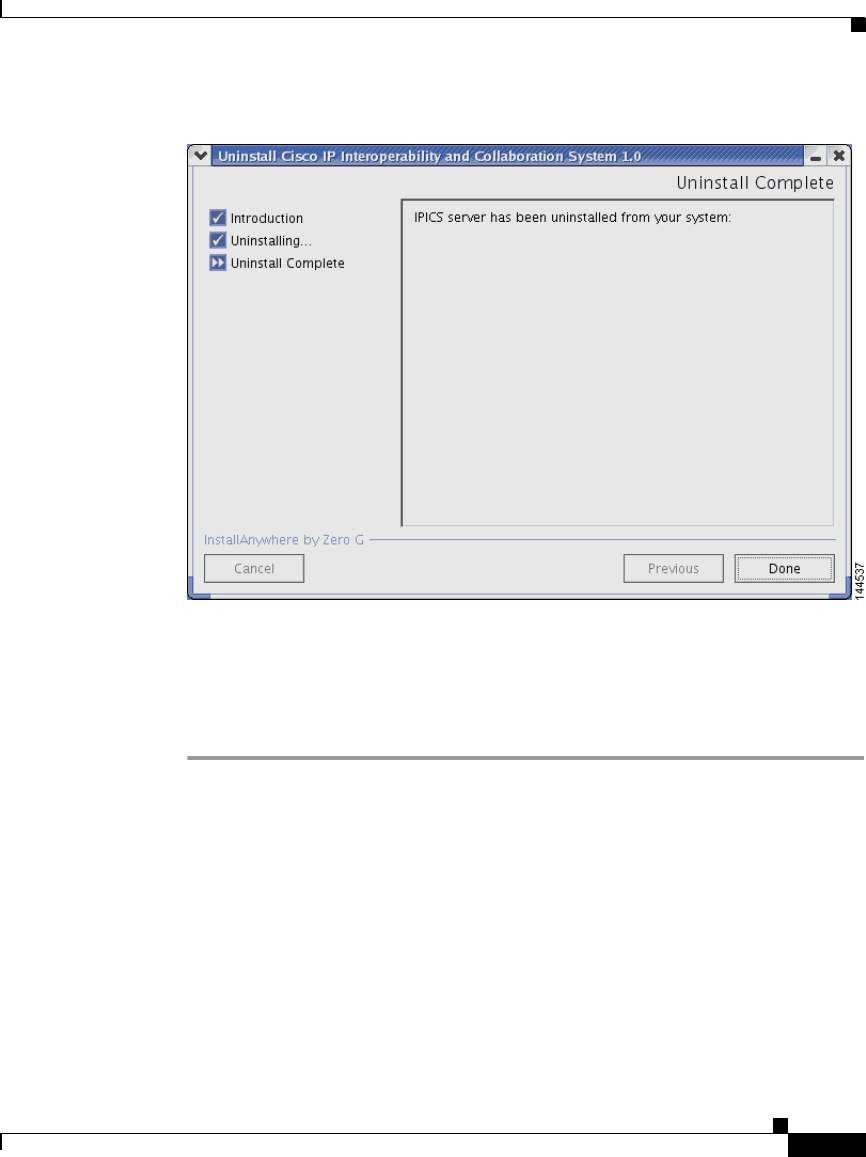
4-5
Cisco IPICS Server Installation Guide
OL-8155-01
Chapter 4 Uninstalling Cisco IPICS
Uninstalling Cisco IPICS from a Remote Location
Figure 4-3 Uninstall Complete Window
Step 6 To close the Uninstaller window, click Done.
The window closes and you are returned to the Cisco Linux desktop.
Step 7 To exit the SSH Tectia Client window, enter Exit at the command line and then
press Enter.
Uninstalling Cisco IPICS from a Remote Location
It may be necessary or desirable for you to perform the Cisco IPICS server
software uninstallation from a remote location on your network. This section
describes the method for uninstalling Cisco IPICS from a PC that is connected to
the network.
To uninstall the Cisco IPICS server software from a PC on the network, perform
the following procedure:


















